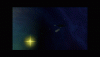Introducing The United Star Axis
- Thread starter Dr. Whammy
- Start date
That last Lancer model looked a bit plain. Time to finish it up with a "minor refit".
This version will be able to be re-purposed via modular components; similar to the original pathfinder transport.
LANCER MKIII
Manufacturer: Joint project between Star Axis subsidiaries; Nexus Inc. Volcov Industries and Sturmgeist Advanced Sciences.
Size class: Frigate (120m)
Role: Variable/Multipurpose
Armament (Standard) : Burst Laser, Guided Missiles, Point Defense Turrets.



This version will be able to be re-purposed via modular components; similar to the original pathfinder transport.
LANCER MKIII
Manufacturer: Joint project between Star Axis subsidiaries; Nexus Inc. Volcov Industries and Sturmgeist Advanced Sciences.
Size class: Frigate (120m)
Role: Variable/Multipurpose
Armament (Standard) : Burst Laser, Guided Missiles, Point Defense Turrets.
klawxx
Product Manager - Roden Shipyards
Holy Molly! That shippy looks awesome!That last Lancer model looked a bit plain. Time to finish it up with a "minor refit".
This version will be able to be re-purposed via modular components; similar to the original pathfinder transport.
LANCER MKIII
Manufacturer: Joint project between Star Axis subsidiaries; Nexus Inc. Volcov Industries and Sturmgeist Advanced Sciences.
Size class: Frigate (120m)
Role: Variable/Multipurpose
Armament (Standard) : Burst Laser, Guided Missiles, Point Defense Turrets.
View attachment 54827 View attachment 54828 View attachment 54829
Remember this guy?

Time for a refit!
CHALLENGER MK II
Manufacturer: Nexus Inc.
Size class: Escort (96m)
Role: Variable/Multipurpose
Armament (Standard) : Gauss Cannons, Point Defense Turrets.
Special equipment: Utility Bay
This light escort craft is currently set up as a player-controlled unit. As such, all of its primary weapons are logic operated, though I may add logic controls to the point defense in future versions. There will also be a model with fixed weapons for AI fleet use. Unlike the old Challenger class, this craft has a more compact weapon system and has a single 17m x 17m x 9m cargo bay (instead of three smaller ones) which can carry a single fighter/dropship a squad of power armor or additional ship systems (shields, thrust, stabilizers, chamber rigs, missiles, etc.)




Time for a refit!
CHALLENGER MK II
Manufacturer: Nexus Inc.
Size class: Escort (96m)
Role: Variable/Multipurpose
Armament (Standard) : Gauss Cannons, Point Defense Turrets.
Special equipment: Utility Bay
This light escort craft is currently set up as a player-controlled unit. As such, all of its primary weapons are logic operated, though I may add logic controls to the point defense in future versions. There will also be a model with fixed weapons for AI fleet use. Unlike the old Challenger class, this craft has a more compact weapon system and has a single 17m x 17m x 9m cargo bay (instead of three smaller ones) which can carry a single fighter/dropship a squad of power armor or additional ship systems (shields, thrust, stabilizers, chamber rigs, missiles, etc.)
Gasboy
BLRP
- Joined
- Mar 30, 2018
- Messages
- 61
- Reaction score
- 72
Man, those are RCS ports? also it's so damm cool. thats why i love frigates.That last Lancer model looked a bit plain. Time to finish it up with a "minor refit".
This version will be able to be re-purposed via modular components; similar to the original pathfinder transport.
LANCER MKIII
Manufacturer: Joint project between Star Axis subsidiaries; Nexus Inc. Volcov Industries and Sturmgeist Advanced Sciences.
Size class: Frigate (120m)
Role: Variable/Multipurpose
Armament (Standard) : Burst Laser, Guided Missiles, Point Defense Turrets.
View attachment 54827 View attachment 54828 View attachment 54829
speaking of ships... can I somehow download this beauty or is it private? in both cases, I absolutely admire your design style, it's so realistic.
--Transmission end --
Thanks man, I appreciate that.Man, those are RCS ports? also it's so damm cool. thats why i love frigates.
speaking of ships... can I somehow download this beauty or is it private? in both cases, I absolutely admire your design style, it's so realistic.
--Transmission end --
Right now I don't have any downloadable content as I am trying to get my ships to be "Quickfire compliant".
As it stands now, I just got the game working again and all my power configs and ship systems have been broken by the dev build.
I'll be updating a lot of stuff over the next few weeks. Hopefully I'll have something soon that I wouldn't be ashamed to export.
I'm Whamming again... 
up, up, down, down, left, right, left, right, B, A START!!!
It's Starfighter season!!!
I'm redesigning (and in some cases, RE-redesigning) to be quickfire compliant. Here we go!










up, up, down, down, left, right, left, right, B, A START!!!
It's Starfighter season!!!
I'm redesigning (and in some cases, RE-redesigning) to be quickfire compliant. Here we go!
Last edited:
jayman38
Precentor-Primus, pro-tempore
Keptick
Building masochist
Oh my god, that has got to be one of the best things I've seen in this game so far. Probably wasn't even that hard/complicated to make, am I wrong? I would totally make something like that my home base hahaha.
The only thing that comes to mind when I see that is: Lava planets when?
The only thing that comes to mind when I see that is: Lava planets when?
Last edited:
Thanks man, I appreciate that.Oh my god, that has got to be one of the best things I've seen in this game so far. Probably wasn't even that hard to make, am I wrong? I would totally make something like that my home base hahaha.
The only thing that comes to mind when I see that is: Lava planets when?
I figured I'd try something a little different for a change. While the concept of using a sphere is pretty simple, I find that actually building a sphere with StarMade's build helpers can be a bit tedious due to the loss of FPS when large build helpers are being displayed on screen.
I've been experimenting with planets for a while now and I've figured out a few in-game tricks that seem to speed up the process of building these but more testing is needed. I have some other, rather intriguing ideas for planet-type structures that I think everyone here will enjoy.
Stay tuned...
Regarding lava planets;
DukeofRealms ,
I know you, Schema and the Schine team have some goodies lined up for the universe update. Let me know if I can be of assistance with that; whether it be via inspiration or actual testing.















Reilly Reese
#1 Top Forum Poster & Raiben Jackpot Winner
Put that sucker in the official use thread bruhThanks man, I appreciate that.
I figured I'd try something a little different for a change. While the concept of using a sphere is pretty simple, I find that actually building a sphere with StarMade's build helpers can be a bit tedious due to the loss of FPS when large build helpers are being displayed on screen.
I've been experimenting with planets for a while now and I've figured out a few in-game tricks that seem to speed up the process of building these but more testing is needed. I have some other, rather intriguing ideas for planet-type structures that I think everyone here will enjoy.
Stay tuned...
Regarding lava planets;
DukeofRealms ,
I know you, Schema and the Schine team have some goodies lined up for the universe update. Let me know if I can be of assistance with that; whether it be via inspiration or actual testing.



That lava planet was a lot of fun to build but I think it's time for a new test. Here's my newest Terran planet (WIP).
Roughly 500m in diameter with some basic topography. I'll be polishing this thing for a while to give it that "OMG... I really wanna land on that!" kind of look.
I slapped an ice ring around it because I can; also, because I just like rings on a planet (Hey! Don't judge me!) The ring is a separate entity so I can switch it out for other substructures and to minimize the overall size of the collision detection box.
The planet currently has minimal reactor and shield stats since I havn't filled the thing up yet but it will have a massive power grid and shield system when finished. Heavy point defense satellites will need to be installed on something this big in order to counter the threat of bombs since it's kind of hard to miss something the size of a planet.

Things to note:
I'll be adding the following as this project progresses.
I'll also be experimenting with the following interchangeable add-ons on alternate versions of the planet.
Roughly 500m in diameter with some basic topography. I'll be polishing this thing for a while to give it that "OMG... I really wanna land on that!" kind of look.
I slapped an ice ring around it because I can; also, because I just like rings on a planet (Hey! Don't judge me!) The ring is a separate entity so I can switch it out for other substructures and to minimize the overall size of the collision detection box.
The planet currently has minimal reactor and shield stats since I havn't filled the thing up yet but it will have a massive power grid and shield system when finished. Heavy point defense satellites will need to be installed on something this big in order to counter the threat of bombs since it's kind of hard to miss something the size of a planet.
Things to note:
- It is made from mostly "recycled" materials. ...asteroid blocks to be precise; though there is some sand, water and basic hull as well.
- It is mostly hollow to keep mass and build cost lower. ...and to allow for some "unconventional" colonization methods...
- Being all one entity with minimal animated blocks showing this planet generates much lower lag than conventional planets
- It does not have its own gravity due to the radial gravity mass chamber not functioning as expected. - All habitable areas will be given their own local gravity to compensate.
- It is mostly hollow to keep mass and build cost lower. ...and to allow for some "unconventional" colonization methods...
- Being all one entity with minimal animated blocks showing this planet generates much lower lag than conventional planets
- It does not have its own gravity due to the radial gravity mass chamber not functioning as expected. - All habitable areas will be given their own local gravity to compensate.
I'll be adding the following as this project progresses.
- Functional, interactive cities with the the usual goodies (factories, landing pads, hospitals, warehouses, trade center, housing, etc.)
- Nonfunctional decorative cities as seen in my previous version.
- Orbit points (to dock ships)
- An "airport"...
- "Decorative" Naval units...
- "Decorative" military bases...
- I may put polar ice caps on them just for the hell of it.
- Nonfunctional decorative cities as seen in my previous version.
- Orbit points (to dock ships)
- An "airport"...
- "Decorative" Naval units...
- "Decorative" military bases...
- I may put polar ice caps on them just for the hell of it.
I'll also be experimenting with the following interchangeable add-ons on alternate versions of the planet.
- Interior cities (think Dyson Sphere)
- Interior Ship docking. (Plenty of space for it in this thing)
- Replacing the ice ring with an orbital ring station (I'll get my ring one way or another) with elevators leading to the surface.
- A real suspicious looking "mini moon"...
- Interior Ship docking. (Plenty of space for it in this thing)
- Replacing the ice ring with an orbital ring station (I'll get my ring one way or another) with elevators leading to the surface.
- A real suspicious looking "mini moon"...
Keptick
Building masochist
^ I like this guy ^I slapped an ice ring around it because I can
In all seriousness though, how are you making those? I get how you make the sphere, but how are you making the surface detail? Especially on the lava planet, there's no way you removed and replaces those blocks one at a time. At first I thought that you just made a sphere containing lava, and subsequently shot it with cannons (or something), but I noticed that there's dirt in some areas.
So yea... how?
Also, that moon comment got me, I'm sure you'll make it look like a death star and have it be a floating turret with beam weapon hahaha (if not, then you don't have a choice anymore).
I'm glad you and the others like these. It's always nice to take a break from ships and try something out of the ordinary. Perhaps it's time I shared some of what I've learned.^ I like this guy ^
In all seriousness though, how are you making those? I get how you make the sphere, but how are you making the surface detail? Especially on the lava planet, there's no way you removed and replaces those blocks one at a time. At first I thought that you just made a sphere containing lava, and subsequently shot it with cannons (or something), but I noticed that there's dirt in some areas.
So yea... how?
Also, that moon comment got me, I'm sure you'll make it look like a death star and have it be a floating turret with beam weapon hahaha (if not, then you don't have a choice anymore).
Be warned; MASSIVE wall of text approaching...
Regarding the lava planet...
This is a sphere of lava with a second sphere made of tekt asteroid blocks around it. I filled the space between the two spheres with more tekt to form a solid mass, then carved out the "tectonic fractures" to let the lava show through between the planet's crust segments. Further detailing was done with chabaz asteroid blocks to give the appearance of partially melted edges of the continents, between the lava flows. I also used it to create smaller cracks and details. There is a sizeable reactor and shield system inside of it but nothing too crazy. There are also hidden doors that lead inside the structure to get to the build block; as well as rail dockers in the "debris field ring" to allow a ship to "orbit-dock".. They blend in well enough with the tekt that they are very hard to spot.
Regarding the Terran planet...
This is a rather lengthy process that takes a lot of time and patience. I made the shell for this over the weekend by forfeiting having a life and I'm only about 20% done what I would consider a "finished product".
Here are my steps for building an Earth-like planet. May your creativity and sanity prevail; should you ever try this...
Step 1: Make the starting point: Place a station block, and set your plane symmetry on all 3 axes. That starting block is your exact center and the point where your layers (reactor, shields, stabilizers and various surface topographies) will emanate from. I find that "measuring" by using blocks extending in all six directions will help you decide just how big you want to make your planet and give you a decent idea of how big the radii of your additional planet shells should be.
Step 2: Decide on your reactor size: Set a spherical build helper on your center block and check the box that says "restrict building to helper". Set the size to something you can reasonably expect to fill with reactor blocks over the course of a game and still have room within a (512m max size) sphere to fit stabilizers and shields and to compensate for adjustments to QuickFire configs.
Step 3: Build the reactor: With your spherical build helper in place, use the fill tool to "place fill origin" within one of the helpers wireframe blocks. Set "blocks added per click" to maxium (I believe it's 5000) and then start using the "fill" button to fill the helper with reactor power blocks. You will end up with a hollow shell made of reactor blocks. Leaving the reactor core hollow will allow you to start the planet sooner and "level it up" as you gather resources. Use the fill tool inside your reactor shell to max out its power.
Step 4: Stabilization: Provided QF never reinstates stabilizer distance, repeat the process in steps 2 and 3 by creating a hollow shell of stabilizers around the reactor. Make it big enough so that filling it up will give you enough stabilization to support your reactor. Once again; you have the opportunity to start a planet sooner by doing this.
Step 5: Shields: If you're playing multiplayer, or expect to come under any kind of attack, I HIGHLY recommend that you build your third shell out of some kind of rock, hull or armor. Once that shell is in place, use the fill tool to add a clump of shield rechargers to fill it. Expand from that clump, ensuing that you haveonly one group. Repeat the process for the shield capacitors. Do not make the shell out of shield blocks themselves or just one enemy shot may trigger a shield integrity failure (which is not displayed anywhere in build mode) and cause your planet to start to explode; 1990s style. You can also add a shell of Adv. armor around that and thicken it as you gather resources if you want to be extra safe from deep penetrating cannons or beams.
Step 6: Surface level 1: Build another hollow shell made of any kind of rock around the outside of the entire assembly. Do not use this rock for any other part of your surface, as this will be the bottom of your surface topography.
Step 7: Surface level 2; Raised topography: Build yet another shell made of a different kind of rock than from step 6 that is 5 or more meters larger in radius (mine was about 8m) than the previous shell, then use the fill tool to fill it with the same kind of rock.
Step 8: Carving out your raised topography: Using the selection sub-menu in adv. build mode, use the "pick with camera" option to select the kind of rock used in step 7. Use whatever means available to cut away the step-7 rock and shape your continents, mountains, islands, etc. This is part HIGHLY tedious no mattter how you do it but I find that the use of a 3rd party tool such as "The fastest mouse clicker" or any other auto clicker app can make the process more tolerable for both your sanity and your clicker fingers. You can repeat this process (shell, fill, carve) as many times as you like to get varied terrain; similar to what we see in the Schine-brand of planets.
Step 9: lakes, oceans, rivers etc.: Make yet another shell, composed of either water (to allow objects to submerge) or larimar (for better aesthetics) that is several meters less in radius than your step-7 shell. You now have a perfect ocean surrounding the planet while letting the land masses protrude through the surface of the water.
Step 10: Sandy beaches: Using the selection sub-menu in adv. build mode, use the "pick with camera" option on the larimar "water" and check the box that says "replace with active slot". Make your active slot either sand or lukrah, then trace the edges of your continents using the replacement tool with a block size ranging from 3x3x3 to 5x5x5.
Step 11: Details and inhabitable areas... This is best left up to the individual artist's tastes. My previous version has some nice looking city effects that give the impression of a densely populated space-age planet and includes areas you can actually land on and visit.
Here are my steps for building an Earth-like planet. May your creativity and sanity prevail; should you ever try this...
Step 1: Make the starting point: Place a station block, and set your plane symmetry on all 3 axes. That starting block is your exact center and the point where your layers (reactor, shields, stabilizers and various surface topographies) will emanate from. I find that "measuring" by using blocks extending in all six directions will help you decide just how big you want to make your planet and give you a decent idea of how big the radii of your additional planet shells should be.
Step 2: Decide on your reactor size: Set a spherical build helper on your center block and check the box that says "restrict building to helper". Set the size to something you can reasonably expect to fill with reactor blocks over the course of a game and still have room within a (512m max size) sphere to fit stabilizers and shields and to compensate for adjustments to QuickFire configs.
Step 3: Build the reactor: With your spherical build helper in place, use the fill tool to "place fill origin" within one of the helpers wireframe blocks. Set "blocks added per click" to maxium (I believe it's 5000) and then start using the "fill" button to fill the helper with reactor power blocks. You will end up with a hollow shell made of reactor blocks. Leaving the reactor core hollow will allow you to start the planet sooner and "level it up" as you gather resources. Use the fill tool inside your reactor shell to max out its power.
Step 4: Stabilization: Provided QF never reinstates stabilizer distance, repeat the process in steps 2 and 3 by creating a hollow shell of stabilizers around the reactor. Make it big enough so that filling it up will give you enough stabilization to support your reactor. Once again; you have the opportunity to start a planet sooner by doing this.
Step 5: Shields: If you're playing multiplayer, or expect to come under any kind of attack, I HIGHLY recommend that you build your third shell out of some kind of rock, hull or armor. Once that shell is in place, use the fill tool to add a clump of shield rechargers to fill it. Expand from that clump, ensuing that you haveonly one group. Repeat the process for the shield capacitors. Do not make the shell out of shield blocks themselves or just one enemy shot may trigger a shield integrity failure (which is not displayed anywhere in build mode) and cause your planet to start to explode; 1990s style. You can also add a shell of Adv. armor around that and thicken it as you gather resources if you want to be extra safe from deep penetrating cannons or beams.
Step 6: Surface level 1: Build another hollow shell made of any kind of rock around the outside of the entire assembly. Do not use this rock for any other part of your surface, as this will be the bottom of your surface topography.
Step 7: Surface level 2; Raised topography: Build yet another shell made of a different kind of rock than from step 6 that is 5 or more meters larger in radius (mine was about 8m) than the previous shell, then use the fill tool to fill it with the same kind of rock.
Step 8: Carving out your raised topography: Using the selection sub-menu in adv. build mode, use the "pick with camera" option to select the kind of rock used in step 7. Use whatever means available to cut away the step-7 rock and shape your continents, mountains, islands, etc. This is part HIGHLY tedious no mattter how you do it but I find that the use of a 3rd party tool such as "The fastest mouse clicker" or any other auto clicker app can make the process more tolerable for both your sanity and your clicker fingers. You can repeat this process (shell, fill, carve) as many times as you like to get varied terrain; similar to what we see in the Schine-brand of planets.
Step 9: lakes, oceans, rivers etc.: Make yet another shell, composed of either water (to allow objects to submerge) or larimar (for better aesthetics) that is several meters less in radius than your step-7 shell. You now have a perfect ocean surrounding the planet while letting the land masses protrude through the surface of the water.
Step 10: Sandy beaches: Using the selection sub-menu in adv. build mode, use the "pick with camera" option on the larimar "water" and check the box that says "replace with active slot". Make your active slot either sand or lukrah, then trace the edges of your continents using the replacement tool with a block size ranging from 3x3x3 to 5x5x5.
Step 11: Details and inhabitable areas... This is best left up to the individual artist's tastes. My previous version has some nice looking city effects that give the impression of a densely populated space-age planet and includes areas you can actually land on and visit.
Important things to note.
- The bigger the build helper, the slower your machine will get as it tries to calculate the grid; even before blocks are placed. This even affects my 4GHz i7 with 16gigs of ram. As such, don't look directly at a large spherical helper or your game may freeze/crash. Set the helper size to zero, place the center point then move away from the center and look away from it. Then hit calculate on your build helper. The helper grid will load, you will see the outer edge and looking away will keep your game from freezing. You are now free to use step 3; filling the shell with the fill tool.
- When you fill in-between the shell borders (to max out reactors, shields or thicken land) make absolutely sure that the shell is completely enclosed. Otherwise, when you fill it, you will end up with a rather unsightly pyramid growing from your structure.
- If your planet's shield is big enough, you can extend it around "orbiting" ships to protect them in a manner similar to home-base protection. Just remember to add some good point defense (whether surface mounted or orbital) to stop M/M bombs. On the other hand, M/M bombs can add a bit of realistic immersion via ATG (air to ground) strikes against surface targets.
- When you fill in-between the shell borders (to max out reactors, shields or thicken land) make absolutely sure that the shell is completely enclosed. Otherwise, when you fill it, you will end up with a rather unsightly pyramid growing from your structure.
- If your planet's shield is big enough, you can extend it around "orbiting" ships to protect them in a manner similar to home-base protection. Just remember to add some good point defense (whether surface mounted or orbital) to stop M/M bombs. On the other hand, M/M bombs can add a bit of realistic immersion via ATG (air to ground) strikes against surface targets.
Regarding the Mini Moon...
Last edited:
SF-38 series
- Manufacturer: Nexus Inc.
- Type: Starfighter
- Armament: (Type-Alpha) Gauss Repeaters, (Type Bravo) Particle Beam Cannons, (Type-Charlie) Guided Plasma Charges
- Based on the S37 series but heavier and much more powerful

DS-4
- Manufacturer: Nexus Inc.
- Type: Light Transport
- Troop capacity: 12 Marines + 1 Light Scout Vehicle
- Armament: Gauss Repeaters



- Manufacturer: Nexus Inc.
- Type: Starfighter
- Armament: (Type-Alpha) Gauss Repeaters, (Type Bravo) Particle Beam Cannons, (Type-Charlie) Guided Plasma Charges
- Based on the S37 series but heavier and much more powerful
DS-4
- Manufacturer: Nexus Inc.
- Type: Light Transport
- Troop capacity: 12 Marines + 1 Light Scout Vehicle
- Armament: Gauss Repeaters
This uggly box should be worked on, the rest of your designs look cool AF tho good job
SR-1
- Manufacturer: Nexus Inc.
- Type: Scout
- Role: Long range, exploration, reconnaissance and surveillance
- Armament: High frequency beam laser (Prototype)
- Special equipment: High intensity multi-spectral sensor arrays, Medium Range Laser Designators, Class-3 jump drive, Class-3 trans-warp capacitor





- Manufacturer: Nexus Inc.
- Type: Scout
- Role: Long range, exploration, reconnaissance and surveillance
- Armament: High frequency beam laser (Prototype)
- Special equipment: High intensity multi-spectral sensor arrays, Medium Range Laser Designators, Class-3 jump drive, Class-3 trans-warp capacitor
Last edited: