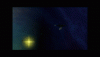Let me get back into the swing of things. Those guys complaining about the power update were unfortunately VERY correct. The game became incredibly counter intuitive.
The pre power update i used to download empty shells, and make them work. It was a lot of fun. So this time around i downloaded the star whale, opened up a creative game, and tried to make the whale work. I placed some engines, shields and the two types of reactor blocks. I now have these reactor chambers that i have no idea what to do with.
I already have some feedback that they probably don't want to hear: I am not getting the new power system. I like the shield bubble that is cool, but what am i supposed to do with reactor chambers? where do they go? do those go into the big chunk of reactor blocks? or do i just stick those anywhere? For a game that is heavily reliant on ship building a confusing system that inhibits ship building is kinda a detriment. I have mixed feelings about it. It does seem like it has the potential to be very cool, but it does not seem to be easy to pick up.
Is there an updated tutorial? I am at that stage where i am seeking out the tutorial. I really need one because this reactor chamber stuff is not very intuitive at all. It's frustrating and i may end up losing interest. i tried looking for youtube content the other night on how to use those but nothing was showing up, probably thanks to the new search algorithms there. Either that or the content creators moved on to other things....
Some of the power 2.0 stuff is out dated but I'll give you the basic rundown on power 2.0 under Quickfire.
1) Reactors no longer have to be a certain shape or size. However, they must be one big contiguous group to function correctly. The denser that group is (cube for example) the better. Dense groups avoid issues with integrity (increased damage), although I'm not sure if that applies to reactors anymore. Smaller groups result in all but one being shutdown and unusable.
2) Stabilizers: You need these to ensure your reactor generates their full power. Use one stabilizer block for every reactor block. Under the QF configs, they can be placed in any shape or location. They do not have to be in one group. All reactors get 10 units of stabilization to start with. This is good for ultra-small builds.
3) Chambers: To use a chamber it must meet the following criteria.
- All chambers must be at least 10% of the size of your reactor. Example: 100 reactor blocks requires 10 chamber blocks. Use any less or have blocks destroyed in combat, and your chamber and all additional chambers connected to it will go offline.
- Your base chamber must be physically connected to your reactor with conduit blocks. There is no "C"/"V" connection required. Just build the conduit between the reactor and chamber and it will connect automatically. You can use as many conduits to connect chambers as you like.
- Additional chambers can be connected to your first chamber to upgrade it with abilities like additional strength, usage duration, efficiency, jamming, cloaking, jump drives, etc. You can see what combinations are available in "tree" tab in the reactor menu (F2 key). Use the tree system chart in this menu as an example of how your chambers should be set up to acchieve the desired effect. This part of the system takes some getting used to but allows for a lot of flexibility once you get the hang of it.
- You cannot use different chamber classes in the same tree. Meaning; no "jump drive/scanner" combos or "Factory/cloakers".
- Beware of "short circuits". Meaning; don't build in such a way that conduit connections touch multiple chambers at once or in a way where chambers that are supposed to be separate touch each other.
- Some chambers are passive (top speed, gravity, defense, etc.) Others can be added to the hotbar like a weapon (jammer, scanner, jump drive, etc.)
If you have any questions or need further clarification, let me know and I'll help you.