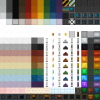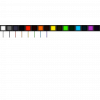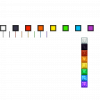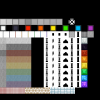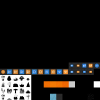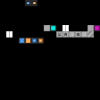there we go. that worked. Now we gotta make emission sheets for every light source

[doublepost=1474936513,1474936364][/doublepost]
just discovered that with this one you don't even need the texture sheet without the light blocks. It compounds the light with the desired textures.
[doublepost=1474938602][/doublepost]ok i've messed around with the emission map for this and ive found that if you just color all the blocks you dont want glowing black it will make the glows that you do want to glow glow without screwing up the rest of the model.
[doublepost=1474939980][/doublepost]ok i've managed to create some better emission maps.
View attachment 32612 View attachment 32613 View attachment 32614
that make all the glowing blocks glow properly without messing with the other blocks.