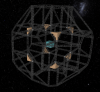Small Simple Requests
- Thread starter robert131997
- Start date
klawxx
Product Manager - Roden Shipyards
That's no moon...Here's another one that's long overdue:
Give ye old gravity block the ability to remainst "always-on".
He who dost worship the Schiney sphere and createth his OWN worlds in anticipation, demands it!
View attachment 54681 View attachment 54680 View attachment 54679
I was wondering how you did the internals for that planet... I should get back to designing my planet-cities probably. Right after these brief ships...
I totally agree rails are often too slow, but maybe there's a good server reason for that like collision detection lag.
I totally agree rails are often too slow, but maybe there's a good server reason for that like collision detection lag.
Dr. Whammy
Executive Constructologist of the United Star Axis
Actually, the interior on the left is a newer model. I used to do a six-sided reactor/stabilizer array but I've been experimenting with stabilization efficiency and alignment angles.I was wondering how you did the internals for that planet... I should get back to designing my planet-cities probably. Right after these brief ships...
I totally agree rails are often too slow, but maybe there's a good server reason for that like collision detection lag.
In any case, I'm currently blocked by three obstacles...
1) Lack of gravity: The radial gravity chamber doesn't work properly yet and the old gravity blocks don't have an "always-on" mode.
2) Even with an i7 CPU and a decent video card, build helpers are incredibly taxing on my PC; to the point where I get less than 1 FPS. I had to put the project on hold do to the insanely tedious nature of the build.
3) Spherical build helpers max out at a 250m radius. The newest build (on the left) is somewhat larger than that. I suppose I could go hunting in the config to see if I can make it bigger but that would only make the PC run even slower; due to the issue in #2.
Make the special computer models not count as blocking a seat when trying to place them in front of a wedge-chair. I want to be able to sit at a desk with a keyboard that isn't a full meter away.
I've been using motherboard wedges to represent keyboards, but they look goofy, especially with the newer, higher-definition models and textures. The new computer models look decent as a user interface, but you cant sit at them.
Also, chairs plox
I've been using motherboard wedges to represent keyboards, but they look goofy, especially with the newer, higher-definition models and textures. The new computer models look decent as a user interface, but you cant sit at them.
Also, chairs plox
klawxx
Product Manager - Roden Shipyards
I use ingot wedge as chairs, and inverted dark grey armor as keyboard. This allow me to seat (wedge + inverted wedge does not need a 1m space between them to be "seatable") on the ingot and use the keyboardMake the special computer models not count as blocking a seat when trying to place them in front of a wedge-chair. I want to be able to sit at a desk with a keyboard that isn't a full meter away.
I've been using motherboard wedges to represent keyboards, but they look goofy, especially with the newer, higher-definition models and textures. The new computer models look decent as a user interface, but you cant sit at them.
Also, chairs plox
Screen are usually a 1/4 blue crystal block. Arms and headrests are optional....
Last edited:
Dr. Whammy
Executive Constructologist of the United Star Axis
Nice.I use ingot wedge as chairs, and inverted dark grey armor as keyboard. This allow me to seat (wedge + inverted wedge does not need a 1m space between them to be "seatable") on the ingot and use the keyboard
Screen are usually a 1/4 blue crystal block. Arms and headrests are optional....


I have a similar setup to yours but I use the other metal bars so the arm rests sit at a more realistic height.
I also have a 40in holographic view screen to interface with the onboard "Cross-linked Biometric Optical Xentrometer". (X-Box) for... "training simulations"

Small simple requests...
Fix the rotation of pipes bars: They only have 3 orientations when placed. Why are there 24 different rotations in build mode?
Fix build symmetry for metal bars, light bars, consoles, ect. You currently cannot mirror the placements for some of these things.
Randomo
Commander
I was going to create a new thread for this suggestion, but I feel like it's small enough in scope for this thread, and my apologies if it has been suggested somewhere else;
It's been a long time since I've played Minecraft, let alone world edit, but there was a command that allowed you to select an area and fill it with numerous kinds of blocks (e.g. ./fill stone_block;cobble_stone;sponge;cake). If you selected a wall and used the above command then the wall would be comprised of stone, cobblestone, sponge and cake. I think it would be a great addition to advanced build mode to have this featured in the fill/replace tool as manually trying to accomplish what this tool could do is tedious for larger builds - e.g. turning one boring looking Hull comprised of just basic dark grey hull into a mixture of basic, standard and advanced dark grey hull.
[doublepost=1573225776,1573225588][/doublepost]Additionally, the ability to define the percentage of certain blocks would be cool too
It's been a long time since I've played Minecraft, let alone world edit, but there was a command that allowed you to select an area and fill it with numerous kinds of blocks (e.g. ./fill stone_block;cobble_stone;sponge;cake). If you selected a wall and used the above command then the wall would be comprised of stone, cobblestone, sponge and cake. I think it would be a great addition to advanced build mode to have this featured in the fill/replace tool as manually trying to accomplish what this tool could do is tedious for larger builds - e.g. turning one boring looking Hull comprised of just basic dark grey hull into a mixture of basic, standard and advanced dark grey hull.
[doublepost=1573225776,1573225588][/doublepost]Additionally, the ability to define the percentage of certain blocks would be cool too
klawxx
Product Manager - Roden Shipyards
I Believe that we already have some kind of fill tool, but i thinks its rarely used and even less talked about... check this post by Daniszen! : https://starmadedock.net/threads/dan-stargate-ships-emporium.31098/page-9#post-377500I was going to create a new thread for this suggestion, but I feel like it's small enough in scope for this thread, and my apologies if it has been suggested somewhere else;
It's been a long time since I've played Minecraft, let alone world edit, but there was a command that allowed you to select an area and fill it with numerous kinds of blocks (e.g. ./fill stone_block;cobble_stone;sponge;cake). If you selected a wall and used the above command then the wall would be comprised of stone, cobblestone, sponge and cake. I think it would be a great addition to advanced build mode to have this featured in the fill/replace tool as manually trying to accomplish what this tool could do is tedious for larger builds - e.g. turning one boring looking Hull comprised of just basic dark grey hull into a mixture of basic, standard and advanced dark grey hull.
[doublepost=1573225776,1573225588][/doublepost]Additionally, the ability to define the percentage of certain blocks would be cool too
Randomo
Commander
I Believe that we already have some kind of fill tool, but i thinks its rarely used and even less talked about... check this post by Daniszen! : https://starmadedock.net/threads/dan-stargate-ships-emporium.31098/page-9#post-377500
I might have no explained it clearly, but the option to use the fill tool/replace tool, select an area and fill it with more than one block. Sorry for the duplicate images (I'm replying from my phone), but I mean being able to do this with changes to the build helper:
Fill/replace randomly with a selection of blocks in a given ratio? That would be sweet for making like fake asteroids or landmasses!
Randomo
Commander
Exactly! Would be a fantastic tool for big natural builds or big ships with randomised hull detailing. Shouldn't be too hard to implement, there could be an option to do this with the fill tool, replace tool and maybe normal building? Hopefully it does get added, as I said, it will open up so many more opportunities for builds, whether its asteroids, ships, stations or planetsFill/replace randomly with a selection of blocks in a given ratio? That would be sweet for making like fake asteroids or landmasses!
I Believe that we already have some kind of fill tool, but i thinks its rarely used and even less talked about
That's an extremely useful building feature, implemented in mid 2017.
Check out its brief introduction in the official update video below, starting at 3:46:
Check out its brief introduction in the official update video below, starting at 3:46: