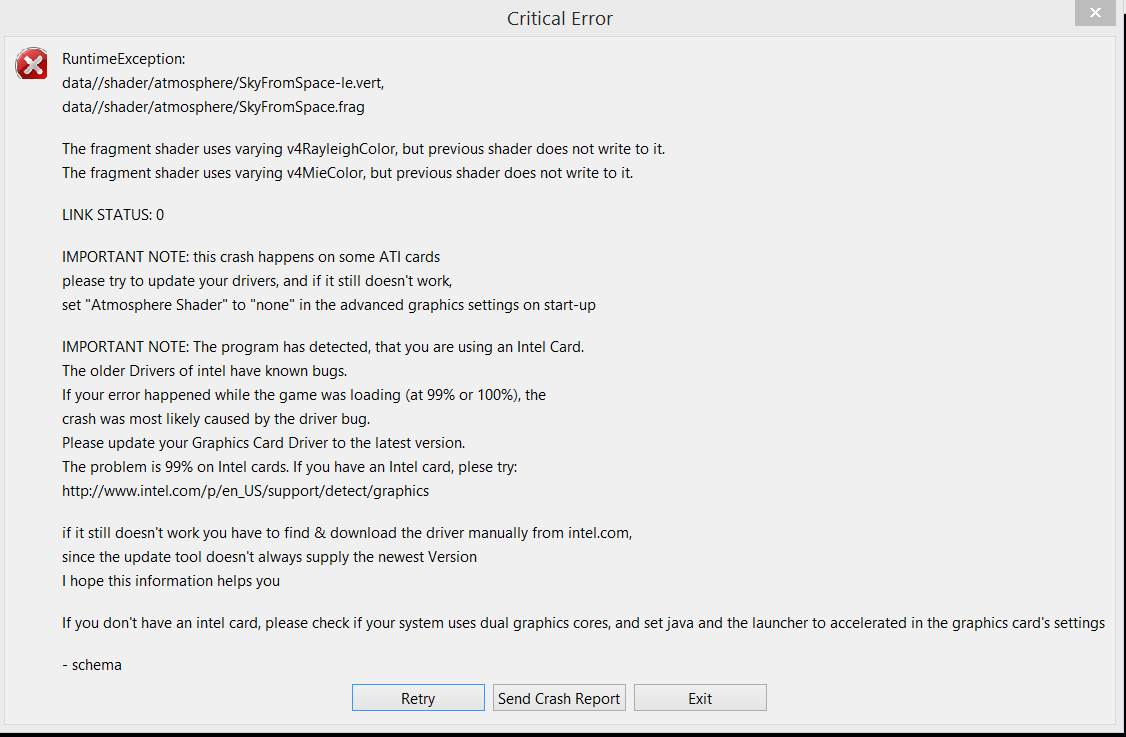- Joined
- Mar 13, 2014
- Messages
- 9
- Reaction score
- 0
Alright so I bought the steam version of starmade, linked it with this account ect ect and I used to run the free version on an old laptop of mine but I got too big for my britches and I found out I can't build anything bigger than a quarter of a mil blocks without having a few .01 fps errors. Back on topic. New laptop. Fresh out of the box (for the most part it was just refurbished by the manufacturer due to an error in manufacturing) and I installed starmade from steam. Ran it, expected it to work just like before. Launcher worked. The window popped up to play starmade. Loading screen was normal. Hit 100% and it closed. Then I remembered the intel bug from a year ago and thought "No it couldn't still be there" so I launched it again. Still there. I spent a fair amount of time looking online for help without asking anyone and no one else had the same exact issue as me so I didn't dare try any of the fixes for fear of it screwing it up from fresh install. So I came here. I saw on the help thread there was a debug tool to see if I could run starmade. I feared the worst and ran it. It showed up green.


And I did skim the other threads for advice but have yet to do anything for fear of messing it up. If any additional information is needed, by all means, ask and I'll give it so I can get this damn game working.
Code:
Starmade System Checker Report
Thu 12/18/2014
13:50:34.46
RESULTS:
Windows version: Windows 8.1 64-bit ....PASS
Processor: Intel(R) Core(TM) i5-4210U CPU @ 1.70GHz (4 CPUs), ~2.4GHz
Memory: 12288MB RAM
Graphics Card name: Intel(R) HD Graphics Family ....PASS
Java version: 64-bit Java 8 ....PASS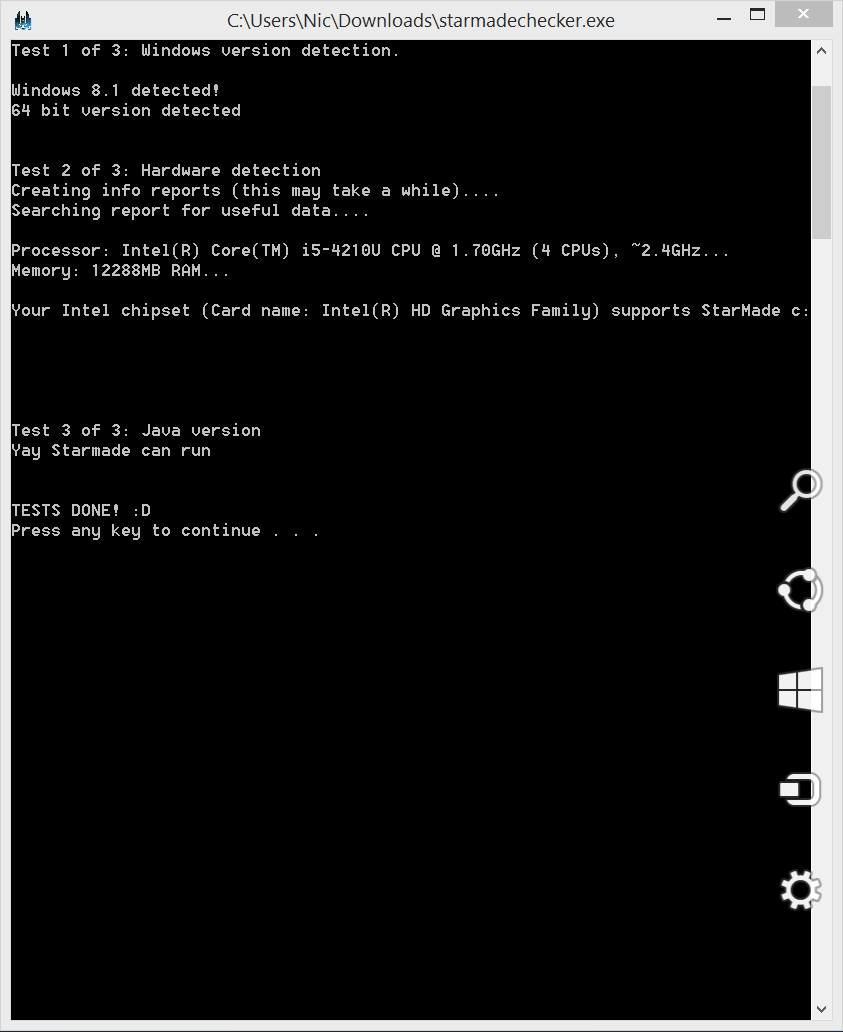
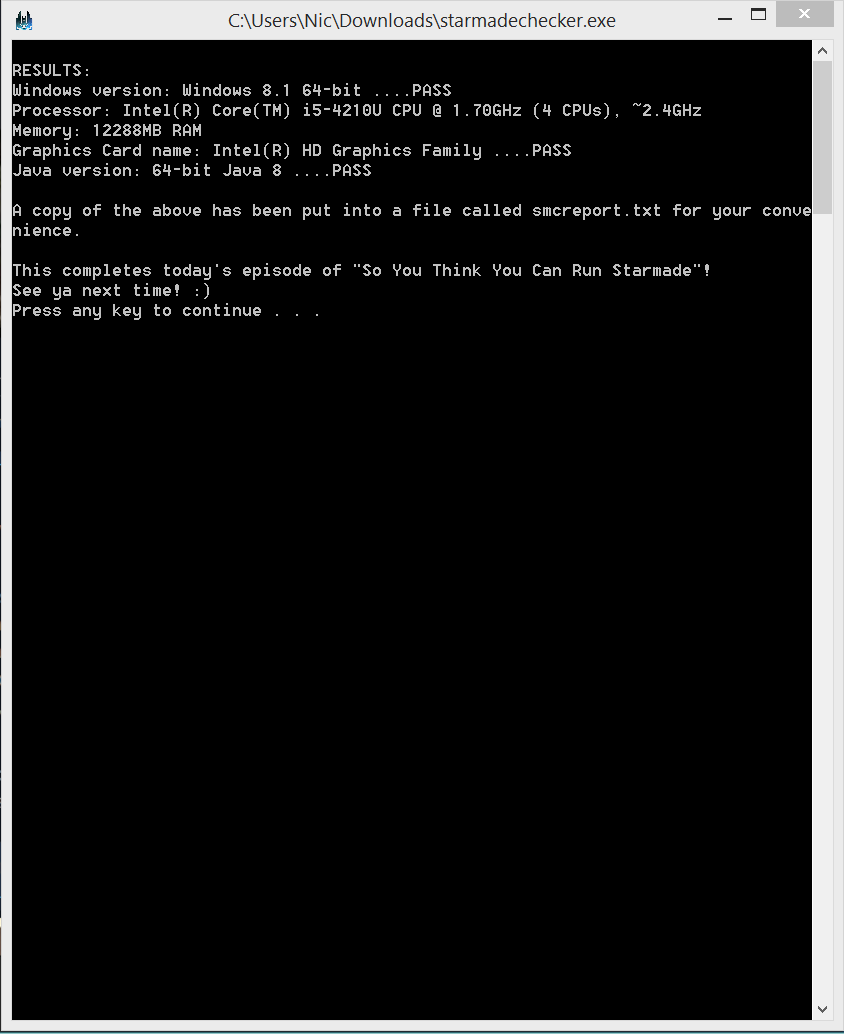
And I did skim the other threads for advice but have yet to do anything for fear of messing it up. If any additional information is needed, by all means, ask and I'll give it so I can get this damn game working.