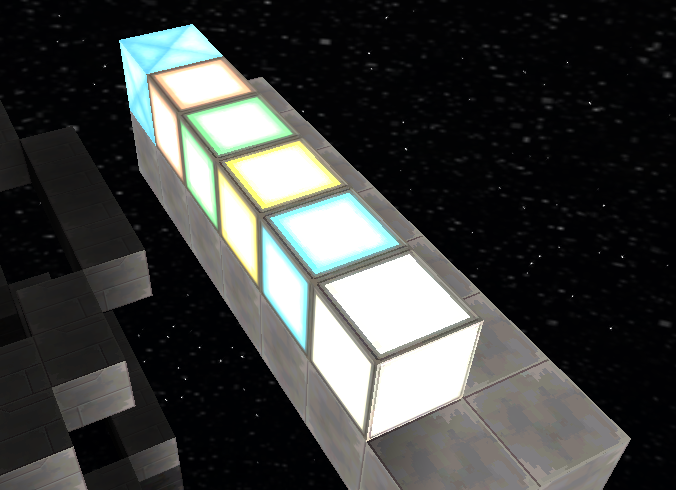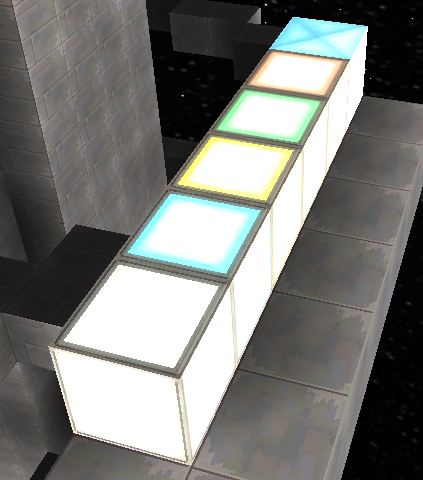Here are some screenshots do demonstrate the insane difference:


The second set only really affects the hull, and gives a less sharp overall image. Also the whole is just less bright.
A Polaroid-ish effect would only work if applied to a whole structure, and not a separate one for every single block.


The second set only really affects the hull, and gives a less sharp overall image. Also the whole is just less bright.
A Polaroid-ish effect would only work if applied to a whole structure, and not a separate one for every single block.