Reilly Reese
#1 Top Forum Poster & Raiben Jackpot Winner
I'm not even sure if he's making an actual complaint tbh Kupu.How do you mean? pixelated or busy?
I'm not even sure if he's making an actual complaint tbh Kupu.How do you mean? pixelated or busy?
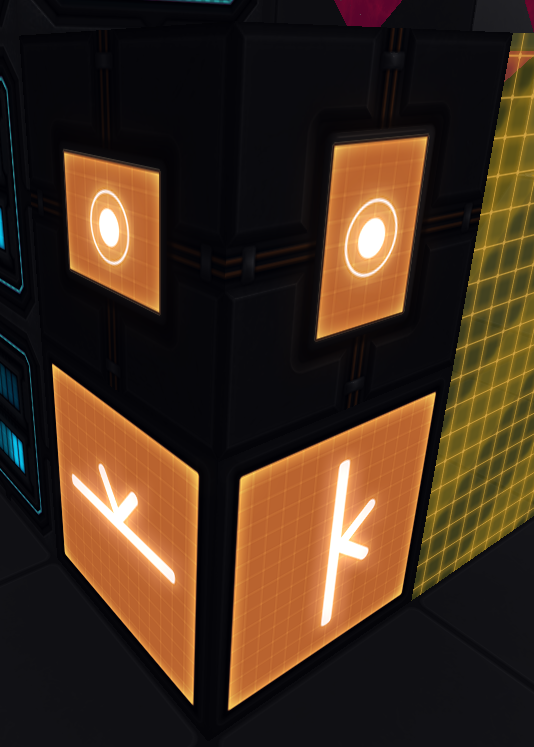
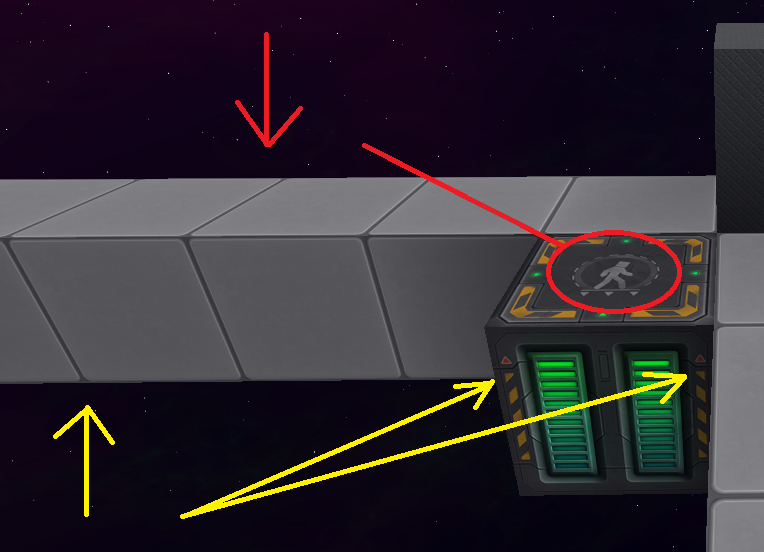
Some of these i've found and hopefully fixed (ie; gravity), but they've not gone live yet.T68 texture faces need to be flipped or rotated resurrected too.
I think the logic being rotated is a symptom of another bug, in which you can force / accidentally get a block to be rotated via adv buildmode.In other news,
- fixed (hopefully) the rotation issues mentioned,
- gravity modules have been altered so they appear the right way round,
- bloomed suns will be less performance heavy (while looking virtually the same)
- blast doors have been brought closer in line to other blocks. (desaturated, reduced damage, adjusted contrast to better sit next to plexdoors / other blocks).
These changes will appear in the next client update / hotfix. Thanks for bringing them to my attention.
I don't think it needs a dedicated asset, (fewer blocks = better performance) but I do think player ingenuity needs to be encouraged. Once players find unique ways to use and re-use other assets or blocks, they shouldn't be effectively "punished" by having those assets chanded and made unusable or more restrictive in their use. Toilets, stove top burners... Also the floor plating issues with scanners and jump drives - players have found alternative and widespread uses for blocks. Also... A much older example with how power caps used to glow soft green, but had it removed.Why do people keeping asking for BDLS to be included as a game asset?



I agree matey, we use the same system on Mushroom Fleet for over a year or more now. First it was grills, then we made our own custom block, the delta, in bronze, silver, gold, and purple; for custom currency. You may have to do the same, and don't worry because it's pretty easy. Just copy those old gold bar blockconfig lines into a new block config, or the customblockconfigtemplate.xml which runs and appends every time you start the game or server. Nice system.kupu For why have you removed the textures for bronze, silver, and gold bars? FOR WHY!?
*ahem*
I ask because we use them on our server as an alternative currency. There are kiosk machines which take them as payment and then dispense items. We give thse out to players as rewards for instanced quests and participation in admin events.
I've been trying to find a workaround and having a heck of a time trying to figure out how to implement new custom texures. But no matter what I do, it seems the "TEX" texture will not go away!
Thank you for your response. I've already created all the custom configs I could. I have the block textures set to a custom texture, where I copied the old graphic over, but the block icon is a problem. I can't for the life of me figure out how to create a custom block icon (the image that appears on the build hotbar). Right now I have them set to orange, white, and yellow paint.. Blech! Any ideas?I agree matey, we use the same system on Mushroom Fleet for over a year or more now. First it was grills, then we made our own custom block, the delta, in bronze, silver, gold, and purple; for custom currency. You may have to do the same, and don't worry because it's pretty easy. Just copy those old gold bar blockconfig lines into a new block config, or the customblockconfigtemplate.xml which runs and appends every time you start the game or server. Nice system.
We can help you if you need. We support custom blocks and run quite a few.

An error when combining new with the old when generating new sheets. No trouble to put them back in and certainly not a conscious decision to have them removed.kupu For why have you removed the textures for bronze, silver, and gold bars? FOR WHY!?
Thanks for testing. I would recommend using the Docker block though, as this has visible orientations in use, both in terms of direction arrows and an orientation of the entity docked to it.after much testing it appears the whole rotation and texture application code seems to be utterly trash
The system can't even make a 24 rotation set that has correctly put textures.
also, for normal blocks, up and down need to be changed to Rotation:TopFront and BottomFront.
would fix tons of issues, such as the ones with Camera blocks.



Oh, well that's a relief. Good to know. Thanks for the response! I'll just wait for the update then.An error when combining new with the old when generating new sheets. No trouble to put them back in and certainly not a conscious decision to have them removed.
Purely error on my part. Added to the list of fixes. Thanks for notifying me.
[doublepost=1483978069,1483977923][/doublepost]
Thanks for testing. I would recommend using the Docker block though, as this has visible orientations in use, both in terms of direction arrows and an orientation of the entity docked to it.
It uses the same code as shipyard modules.
It is possible yes.Oh, well that's a relief. Good to know. Thanks for the response! I'll just wait for the update then.
But would you happen to know if it's possible to create custom hotbar icons for new blocks? We'd like to add in some new things for our server and I haven't found any information at all about this on the forums or the web.
I figured out the F1 + F9 thing a while back but I had no idea what it did exactly. I had tried F1 + all the keys one day. Some interesting stuff you have in here! Like that dinosaur looking hoppy character!It is possible yes.
After you have added your new content to the game, enter a world and press F1 + F9.
This will bring up a grid of "floating" blocks and sprites. It is a visual representation of all the games items occupying an ID, and how it's corresponding icon will look once generated.
Using the mouse, orientate the blocks to your desired icon angle,
Press F1+Enter to save a sheet of icons.
There is more than one "sheet" of icons, so you will have to scroll through the selection with F1 + arrow keys, pressing F1 + Enter for each.
You can also go up and down the sheet with F1 + W or S.
The new sheets overwrite the old ones in the image-resource directory. The file names are build-icons-**-16x16-gui-.png
Hope this is what you were looking for.
EDIT: worth noting that transparent blocks will be very faint, most blocks are unlit, so some editing may be required and slabs will "overlap" in the same spot. Slabs don't have an icon, they are dynamic in the ADV buildmode options, so if you have a cube with all slab options you may want to find a sweet spot angle or remove the slab options to bake the icon.

Ayyy Koopoo! Dis 'ere deco serber is 2 noisy m8!

If they come, it will be alongside part 2 of the texture update (resources, terrain, flora etc).So, whatever happened to carved rock wedges? I thought those were supposed to come with this update...
