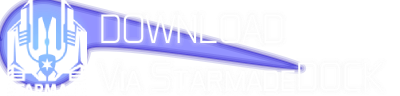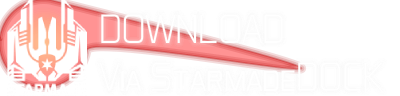Welcome to HoloHUD 3D
Designed to be a replacement to the original HUD, HoloHUD intends to give more of a heads up view than the old HUD, while also being alot more futuristic
Currently, there is only one available colour : HoloBlue - but more colours will become available (such as the special beta orange)
HoloHUD is very easy to install, just make sure after every time the game updates to re-patch with the correct version of HoloHUD! Please note - As HoloHUD is a UI reskin, it will not work with other UI reskins!
HoloHUD is currently licensed under Creative Commons (CC) BY-NC-ND.
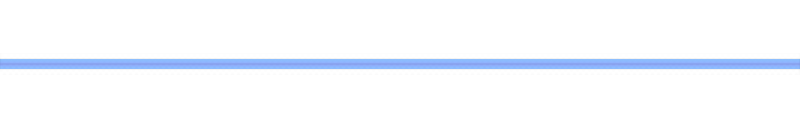


Just a little dev update

Version 1.8


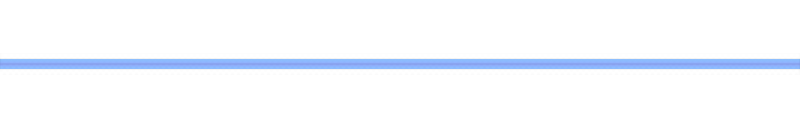
Last edited: