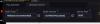- Joined
- Jan 14, 2015
- Messages
- 20
- Reaction score
- 5
so i have been trying to make a privet server for my freinds and faction and have been getting stone walled when i think everything is good and running
basicly i start dedicated server then open up my client to set up the world. of corse i am very confused in the network page but i go and enter the ip that i am running the server on in the hoast feild and then when i go to test it doesnt connect. then when i try to go into the world it doesnt enter and tells me there was a problem i then shut down the server and try again same resalut. it would help if there was a youtube tortieal to show me what to do but all are back when we had the old launcher
i have alredy opened my ports to hoast starmade but i am unable to even start the server
basicly i start dedicated server then open up my client to set up the world. of corse i am very confused in the network page but i go and enter the ip that i am running the server on in the hoast feild and then when i go to test it doesnt connect. then when i try to go into the world it doesnt enter and tells me there was a problem i then shut down the server and try again same resalut. it would help if there was a youtube tortieal to show me what to do but all are back when we had the old launcher
i have alredy opened my ports to hoast starmade but i am unable to even start the server