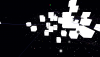Since the last update i get white boxes instead the faction colors of claimed systems in the galaxy map, i played a little with the grafic options but i have no resolve, any ideas?
White Boxes in the Galaxy Map
- Thread starter virtue1987
- Start date
Same here, all claimed systems are white and not transparent, the items in the system, ships, stations, planets, are only visible when you go into the box. In fact this makes the game unplayable as far as navigation is concerned. (latest build v. 0.19361)
Greets,
Jan
Greets,
Jan
settings.cfg you will find in the Starmade folder and graficisinfo.txt in Starmade/logs ... just add here as zip with the upload file option
Oh well, here's my set of files too, hope I don't have to revert to the previous version. ;-)
Greets,
Jan
Greets,
Jan
Attachments
-
2.2 KB Views: 20
OK
non of your settings.cfg is causing the same problem for me with my AMD GPU .
i also havnt heared anything about that specific problem from other Nvidia users with newer Video cards.
could you please make sure to run the latest Nvidia GPU drivers ?
(that would be GeForce 341.74 from the Nvidia Page)
You are running both the same driver Version if i see that correctly that might be the problem already
also you could try to clear client cache
(second startop window - Tools -> clear client cache)
if it is still not working please try to reinstall
(first Launcher -> Options&repair -> "search newest" button then "forcedownload all & overwrit")
non of your settings.cfg is causing the same problem for me with my AMD GPU .
i also havnt heared anything about that specific problem from other Nvidia users with newer Video cards.
could you please make sure to run the latest Nvidia GPU drivers ?
(that would be GeForce 341.74 from the Nvidia Page)
You are running both the same driver Version if i see that correctly that might be the problem already
also you could try to clear client cache
(second startop window - Tools -> clear client cache)
if it is still not working please try to reinstall
(first Launcher -> Options&repair -> "search newest" button then "forcedownload all & overwrit")
Well, I hate to say this, but that didn't help one bit. Still big white boxes in galaxy view. Done the other steps too btw, so it isn't that either, very disappointing.
In some situations when I turn the view around I can see some purple planes from the inside looking out, the color the boxes were before, so I'm wondering if this isn't more a question of a normal face pointer that is pointing the wrong way that confuses Nvidia drivers instead of a real driver problem.
Needless to say this game is the only one with a problem, I hope that didn't change with the driver update, something I'm always very reluctant to do since I only want certified drivers to be honest....
Greets,
Jan
In some situations when I turn the view around I can see some purple planes from the inside looking out, the color the boxes were before, so I'm wondering if this isn't more a question of a normal face pointer that is pointing the wrong way that confuses Nvidia drivers instead of a real driver problem.
Needless to say this game is the only one with a problem, I hope that didn't change with the driver update, something I'm always very reluctant to do since I only want certified drivers to be honest....
Greets,
Jan
- Joined
- Jun 17, 2015
- Messages
- 300
- Reaction score
- 90
I am having the same issue on both of my computers. They both have older Nvidia cards(260 GTX, 330M) with updated drivers. I've tried screwing around with setting but it seems it is something in the game. I hope there's a hotfix or someone finds a solution.
Hmm, older cards is a non issue - I'd like to say bullshit, but I'll stay polite <g> - when you look at the system requirements, your cards and mine are well up to the specs mentioned on the wiki, so I consider this a bug that should be fixed.
Greets,
Jan
Greets,
Jan
Comradecolonel and fatman1031 could you please also add Grafcisinfo.txt and settings.cfg.
to get a bigger data base to work with
i personally cant do anything about it i no longer own any decent NV GPU ... so i talked to support about it.
Hopefully they do know a reason otherwise we have to Test it with the Testers who do run NV Hardware
(so far none of them has seen that afaik)
to get a bigger data base to work with
i personally cant do anything about it i no longer own any decent NV GPU ... so i talked to support about it.
Hopefully they do know a reason otherwise we have to Test it with the Testers who do run NV Hardware
(so far none of them has seen that afaik)
Hmm, I've been thinking about this a little more and the following is just a wild guess.
The direction of face normals, either to the outside or to the inside of a cube in OpenGL is dependent on the sequence of vertex points given, describing the faces of that cube. Could it be that during optimization something has changed here and the order of vertices's is mixed up? When looking at those white boxes one gets the distinct feeling you're looking at the back of a face until one zooms through it.
Maybe newer cards take in account that a closed cube will always have it's normals pointing out and override the normal pointing inside as by vertex sequence if not instructed otherwise...
Greets,
Jan
The direction of face normals, either to the outside or to the inside of a cube in OpenGL is dependent on the sequence of vertex points given, describing the faces of that cube. Could it be that during optimization something has changed here and the order of vertices's is mixed up? When looking at those white boxes one gets the distinct feeling you're looking at the back of a face until one zooms through it.
Maybe newer cards take in account that a closed cube will always have it's normals pointing out and override the normal pointing inside as by vertex sequence if not instructed otherwise...
Greets,
Jan
graphcisinfo
[DOUBLEPOST=1438820673,1438820496][/DOUBLEPOST]zip file let me know if this works
[DOUBLEPOST=1438820673,1438820496][/DOUBLEPOST]zip file let me know if this works
Attachments
-
220 bytes Views: 13
-
2.2 KB Views: 22
- Joined
- May 17, 2015
- Messages
- 5
- Reaction score
- 0
Seems to be a bug... my map worked perfectly until I updated to latest build v. 0.19361. Now, all I see are white nearly opaque boxes. I'd have to agree with Jananton, seems to be backwards normals or some type of culling problem. So this makes it nearly impossible to navigate in the game, thus, making the game unplayable.
No one claims it isnt a problem, we havnt seen it as testers before release that is all.
The Bug report for it is http://phab.starma.de/T467
Jananton could you take a new graficisinfo.txt file with the new drivers ? ... i want to know if the Open Gl version number did change
The Bug report for it is http://phab.starma.de/T467
Jananton could you take a new graficisinfo.txt file with the new drivers ? ... i want to know if the Open Gl version number did change
- Joined
- Jun 17, 2015
- Messages
- 300
- Reaction score
- 90