FAQ - Temporary solutions and affected people
Until 20th december,
the entered uplink was forwarded to be authed by registry.
unchanged and unfiltered.
So if I uplink my game with
aNDYp
it would be accepted.
As the registry compared the name given by the game,
to the names in the database,
but filtered them all to lower case.
So it would falsely allow me uplinking aNDYp with the password for AndyP.
As protection on servers was matched in all-lowercase this was no security issue, but a huge inconsistency in the way the system works.
This got now FIXED, so my uplinkname to the server is now ALWAYS the one saved in the database.
Regardless of the one I entered.
Also, the UPLINK field now accepts the mail-address, like the registry page does.
This was also a result of the inconsistencies we had before, so this fix was really required, and is now a one-time problem, and then fixed forever. Also it adds functionality to the game - Uplink by mail-address.
Please follow instructions in thread above, will update it in a few minutes with newest information.
Does it affect me?
Check: https://registry.star-made.org/
and look into the upper left corner:

The text before the
's Profile part is your CURRENT database stored uppercase/lowercase combination.
In case you usually uplinked with that exact capitalization:
All fine, you are not affected.
If your uplink differs from the one saved in the database you are affected.
I'm affected, what now?
You can use this new uplink to uplink your game.
But you can obviously not use it on a server you played on before, as the registry-username and so your uplink-name changed. This is seen as a new identity from server side, and you get rejected on connect.
Okay, how to come around this?
Solution One - suitable for non-live contact to owner of server
The serverowner (or anyone with file access to server) shall open the file:
protected.txt
Every line represents one protected account.
The format is:
InGameName:AccountName:LastLogin
In-Game name is always lowercase converted.
Accountname is in correct capitalization.
Last login is used to unprotect the oldest unused account when exceeding the protect limit.
Here is a sample line from testserver on play.star-made.org:4242
As I am not affected this is correct.
If I would have been accidentally converted to andyp as login, the admin has to replace the middle part with lower case.
So for an example user MikeOmni I was in conversation with, the admin has to 'search and replace'
:MikeOmni:
with
:mikeomni:
Do not forget the : as you may hit similar named accounts or In-game names else.
Solution Two - Direct contact via TeamSpeak or Chat required
Tell the admin to use the following command:
/player_unprotect <yourname>
This REMOVES the entry for that In-Game-Name (first part) from protected.txt
Now IMMEDIATELY login with your uplinked game on that name, to reprotect it under your altered account.
The server will now lock it under your new name.
However, if not logging in directly after using the command, the name is free for everyone to use. So be very careful when using this method and make sure you have a DIRECT communication way while doing this.
Solution three - No Contact to adminstration possible
In this unlucky case,
WE can adjust your database saved name,
to match the one you used to uplink.
Write a support ticket and tell us about your new desired name.
We will update your name to match the new name.
Make sure your tickets contains the registry mail-address and the new capitalization you desire.
- Andy
Until 20th december,
the entered uplink was forwarded to be authed by registry.
unchanged and unfiltered.
So if I uplink my game with
aNDYp
it would be accepted.
As the registry compared the name given by the game,
to the names in the database,
but filtered them all to lower case.
So it would falsely allow me uplinking aNDYp with the password for AndyP.
As protection on servers was matched in all-lowercase this was no security issue, but a huge inconsistency in the way the system works.
This got now FIXED, so my uplinkname to the server is now ALWAYS the one saved in the database.
Regardless of the one I entered.
Also, the UPLINK field now accepts the mail-address, like the registry page does.
This was also a result of the inconsistencies we had before, so this fix was really required, and is now a one-time problem, and then fixed forever. Also it adds functionality to the game - Uplink by mail-address.
Please follow instructions in thread above, will update it in a few minutes with newest information.
Does it affect me?
Check: https://registry.star-made.org/
and look into the upper left corner:
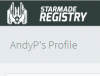
The text before the
's Profile part is your CURRENT database stored uppercase/lowercase combination.
In case you usually uplinked with that exact capitalization:
All fine, you are not affected.
If your uplink differs from the one saved in the database you are affected.
I'm affected, what now?
You can use this new uplink to uplink your game.
But you can obviously not use it on a server you played on before, as the registry-username and so your uplink-name changed. This is seen as a new identity from server side, and you get rejected on connect.
Okay, how to come around this?
Solution One - suitable for non-live contact to owner of server
The serverowner (or anyone with file access to server) shall open the file:
protected.txt
Every line represents one protected account.
The format is:
InGameName:AccountName:LastLogin
In-Game name is always lowercase converted.
Accountname is in correct capitalization.
Last login is used to unprotect the oldest unused account when exceeding the protect limit.
Here is a sample line from testserver on play.star-made.org:4242
Code:
andyp;AndyP;1419192206681If I would have been accidentally converted to andyp as login, the admin has to replace the middle part with lower case.
So for an example user MikeOmni I was in conversation with, the admin has to 'search and replace'
:MikeOmni:
with
:mikeomni:
Do not forget the : as you may hit similar named accounts or In-game names else.
Solution Two - Direct contact via TeamSpeak or Chat required
Tell the admin to use the following command:
/player_unprotect <yourname>
This REMOVES the entry for that In-Game-Name (first part) from protected.txt
Now IMMEDIATELY login with your uplinked game on that name, to reprotect it under your altered account.
The server will now lock it under your new name.
However, if not logging in directly after using the command, the name is free for everyone to use. So be very careful when using this method and make sure you have a DIRECT communication way while doing this.
Solution three - No Contact to adminstration possible
In this unlucky case,
WE can adjust your database saved name,
to match the one you used to uplink.
Write a support ticket and tell us about your new desired name.
We will update your name to match the new name.
Make sure your tickets contains the registry mail-address and the new capitalization you desire.
- Andy
Last edited:
