Have you ever wanted to have access to creative mode in Starmade without memorizing a bunch of admin commands? Well this may help you out!

I've created this macro to allow you to simply press a key combination to receive building blocks, it just contains a few quick settings and will even be able to save them for later.
To access any hull color all you do is hold ALT and press the corresponding number key. The system also allows you to switch between hull types using Alt H. It's set to default to standard hull, and you can set it to hardened or all hull additionally. Make sure to pay attention to your chat field when switching hulls as it tells you what hull type you have selected.
1 2 3 4 5 6 7 8 9
Some of the groups contain lots of items so you can press the End key at anytime and it will stop the macro from issuing further commands.
Alt - will give you the useful blocks not found under the ship category
Alt = will issue the command /give_category_items <Username> <Amount> ship
The Home key will allow you to choose a pre-set home that will automatically change your sector to.
The Keystroke Delay determines how fast the macro runs commands, the shorter the delay the faster they will run but if it's too fast it will cause errors.
| IMPORTANT |
The macro uses the Enter key to bring up the chat window to issue commands. Leaving chat open will cause the system to fail
Be patient, the macro has to issue a lot of commands and this may take time, using a lower keystroke delay will make the commands faster but increase the chance of failure.
Additions:
Please feel free to point out any mistakes, request blocks be added, request features you would like to see added or ask questions if you don't understand a function.
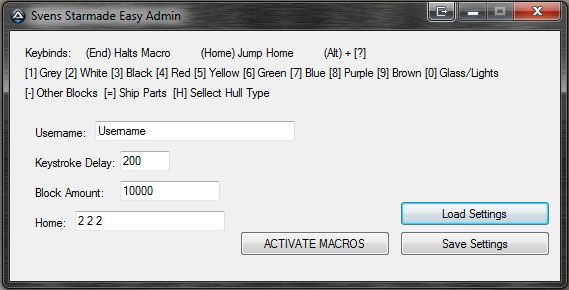
I've created this macro to allow you to simply press a key combination to receive building blocks, it just contains a few quick settings and will even be able to save them for later.
To access any hull color all you do is hold ALT and press the corresponding number key. The system also allows you to switch between hull types using Alt H. It's set to default to standard hull, and you can set it to hardened or all hull additionally. Make sure to pay attention to your chat field when switching hulls as it tells you what hull type you have selected.
1 2 3 4 5 6 7 8 9
Some of the groups contain lots of items so you can press the End key at anytime and it will stop the macro from issuing further commands.
Alt - will give you the useful blocks not found under the ship category
Alt = will issue the command /give_category_items <Username> <Amount> ship
The Home key will allow you to choose a pre-set home that will automatically change your sector to.
The Keystroke Delay determines how fast the macro runs commands, the shorter the delay the faster they will run but if it's too fast it will cause errors.
| IMPORTANT |
The macro uses the Enter key to bring up the chat window to issue commands. Leaving chat open will cause the system to fail
Be patient, the macro has to issue a lot of commands and this may take time, using a lower keystroke delay will make the commands faster but increase the chance of failure.
Additions:
Please feel free to point out any mistakes, request blocks be added, request features you would like to see added or ask questions if you don't understand a function.
Attachments
-
755.2 KB Views: 26
Last edited:
