Hi !
Ok, this is a long time happening problem (for me anyway) but i was always hopping the next update (game or my drivers) would fix it. it hasn't.
I can play fine... On simple quality lighting
Example :

But on normal lighting (as opposed to the faster mode) i got this when closing onto any entity.

Also i cannot see players character on any settings at all.
This is me and the next picture is another player.


And trying to take a screen using F6 and the options framebuffer and glow turned off just froze the game.
I got the preview of the block while looking at the entity i'm building but not in the top right corner also.
My specs...
Running on thread: main
Adapter: null
Driver Version: null
Vendor: X.Org
OpenGL Version: 3.0 Mesa 17.0.7
Renderer: Gallium 0.4 on AMD ARUBA (DRM 2.43.0 / 4.4.0-87-generic, LLVM 4.0.0)
GLSL Ver: 1.30
Please help.
Ok, this is a long time happening problem (for me anyway) but i was always hopping the next update (game or my drivers) would fix it. it hasn't.
I can play fine... On simple quality lighting
Example :
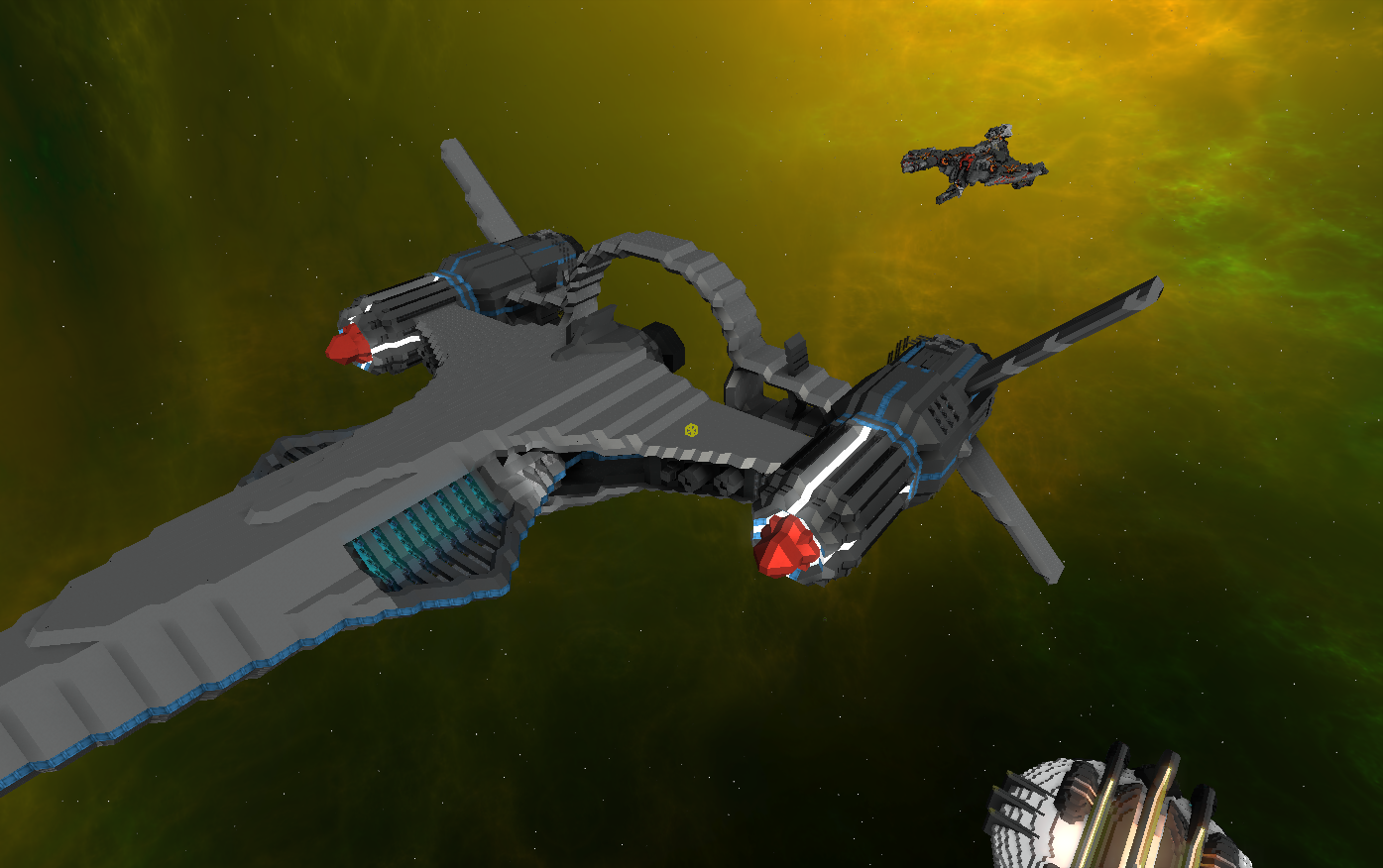
But on normal lighting (as opposed to the faster mode) i got this when closing onto any entity.
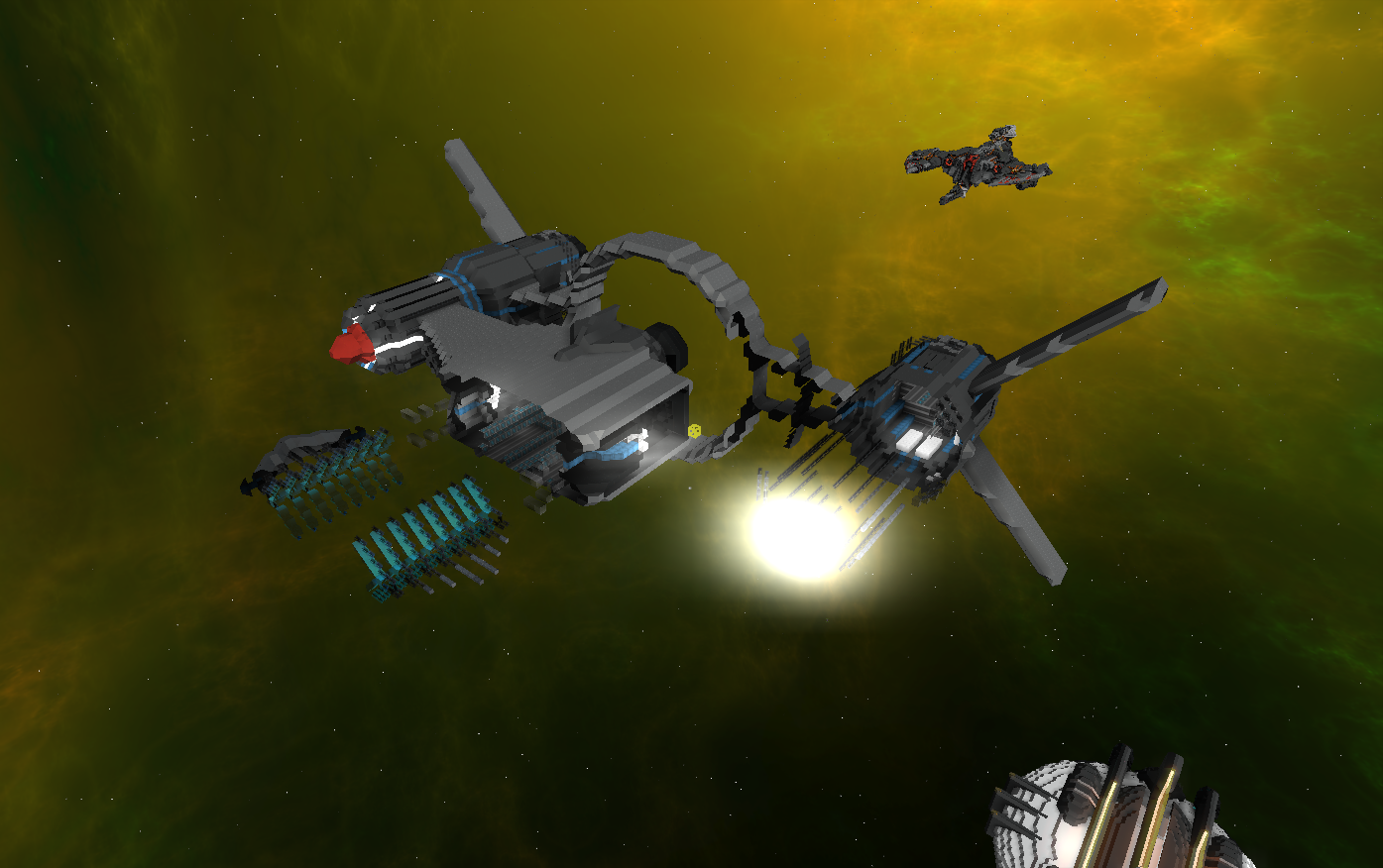
Also i cannot see players character on any settings at all.
This is me and the next picture is another player.
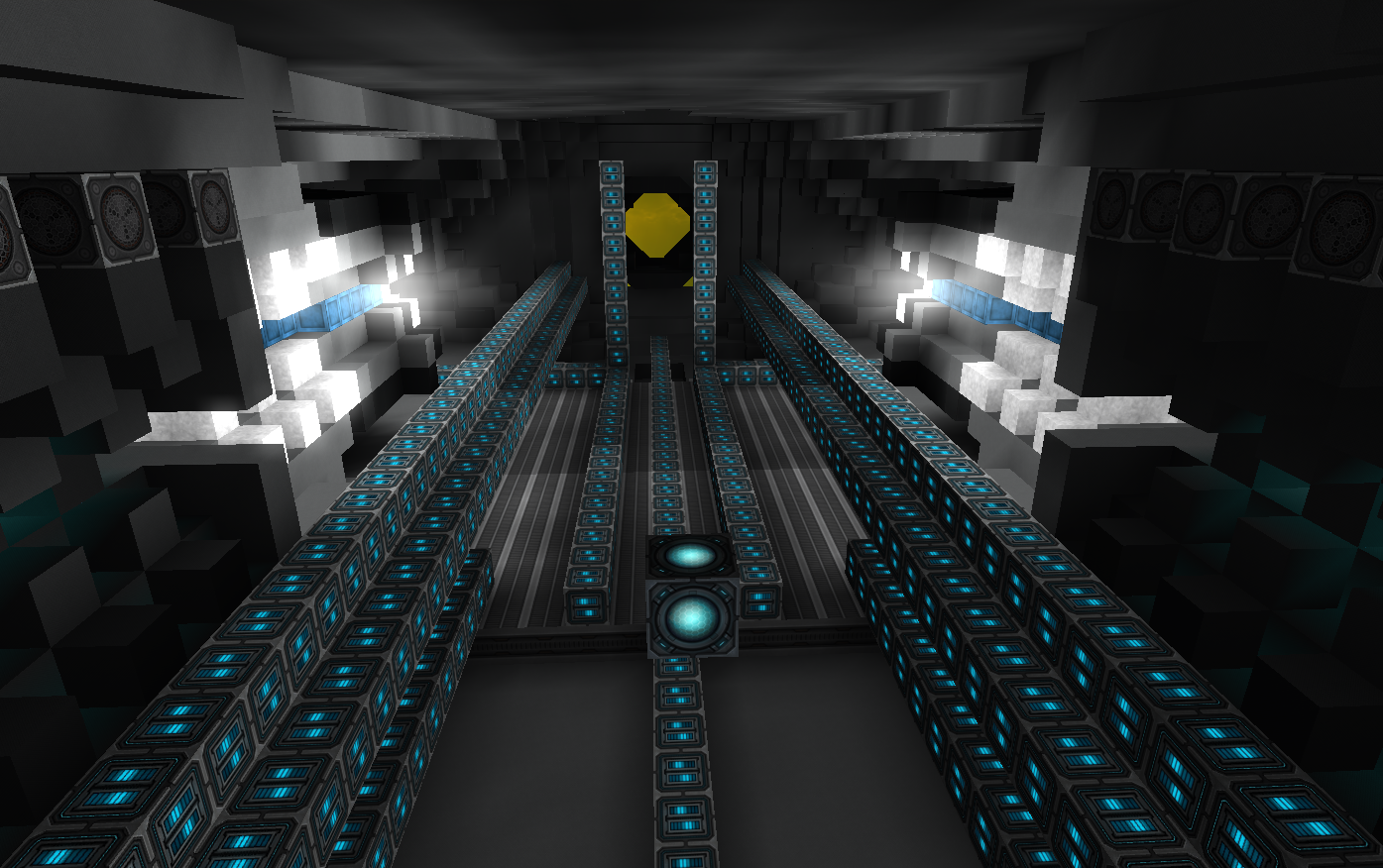

And trying to take a screen using F6 and the options framebuffer and glow turned off just froze the game.
I got the preview of the block while looking at the entity i'm building but not in the top right corner also.
My specs...
Running on thread: main
Adapter: null
Driver Version: null
Vendor: X.Org
OpenGL Version: 3.0 Mesa 17.0.7
Renderer: Gallium 0.4 on AMD ARUBA (DRM 2.43.0 / 4.4.0-87-generic, LLVM 4.0.0)
GLSL Ver: 1.30
Please help.
