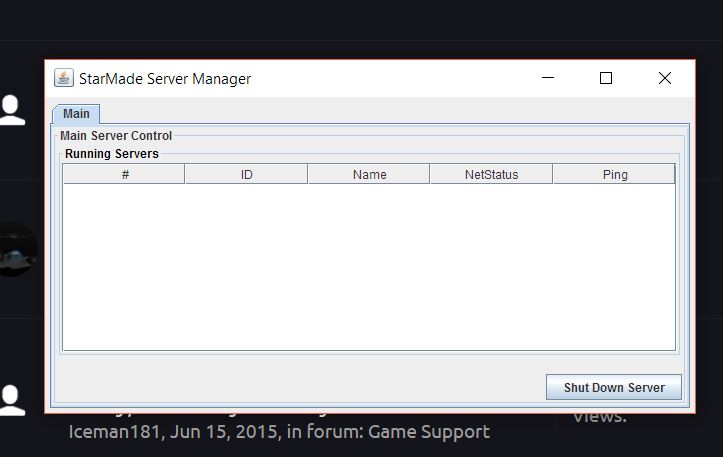- Joined
- Dec 31, 2016
- Messages
- 6
- Reaction score
- 0
I cannot for the life of me get a dedicated server to work for this game. I press the launch button for the dedicated server and it opens a blank dialog box for the server with no options or buttons. My ports are open, my firewall is open, my game is updated. I open Task Manager and it is taking up a huge amount of memory, but nothing is happening. There's no settings to tweak or anything, just Shut Down Server.
I can't find a single tutorial on how to do this anywhere that's less than 8 months old and hopelessly outdated. The Wiki page simply says something stupid like "Step 1: Run Server....Step 2: Friends Connect".
Seriously, how is there not better coverage of this component??

I can't find a single tutorial on how to do this anywhere that's less than 8 months old and hopelessly outdated. The Wiki page simply says something stupid like "Step 1: Run Server....Step 2: Friends Connect".
Seriously, how is there not better coverage of this component??