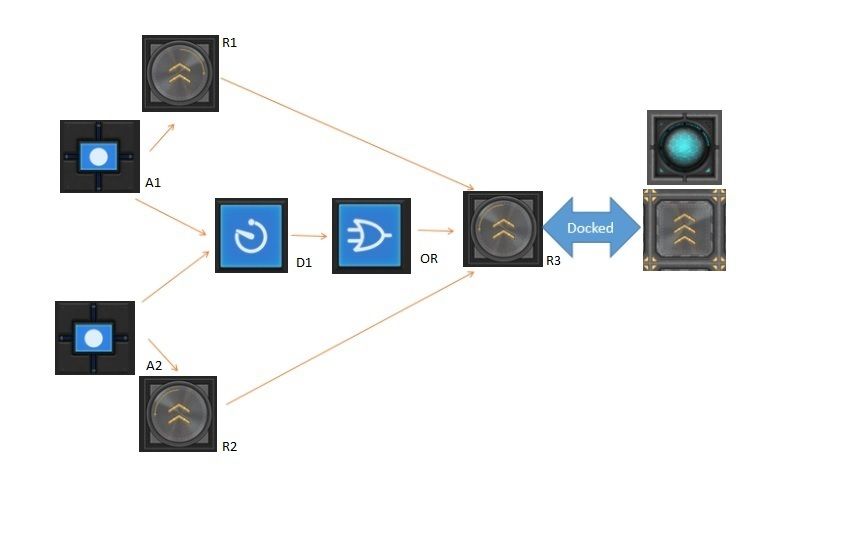Okay, so this thread is going to be a bit of a mish mash.
In some places, I will attempt to show me using logic for some basic things, this will hopefully be with the intent of making people who know NOTHING, able to build some simple stuff.
At the same time, I will amaze experts with how utterly useless I am with logic at even the most basic level. But you will teach me interweb, you will teach me.
* * *
Before we begin, allow me to give you a problem I have faced with several tutorials on logic. These largely show pre-constructed logic set ups on existing very nice models, and sometimes, these get just a little bit confusing.... because the basics don't seem to hold up.. I would go as far as to say, that some of your set ups, look to my untrained eye, like this:

...
Let me tell you... that's not good.
So, allow me to propose a simple thing here. I plan on doing diagrams to help people in TWO DIMENSIONS! Hopefully to help show what connects to what etc.
I will start, with a problem I currently have:
SCAFFOLD
Objective: A 'frame' structure, which can be rotated either 'open' or 'closed' by 45 degrees. Realised I have not saved the 'single activation module' that makes the turn 45, but who cares. My problem is that if I hit EITHER button at the beginning, the docked entity rotates 45 degrees in ONE direction, not according to the direction the button is also linked to. Please help!

Also, other noobs please confirm you find this sort of diagram easier if it is... (I may make these prettier in future)
In some places, I will attempt to show me using logic for some basic things, this will hopefully be with the intent of making people who know NOTHING, able to build some simple stuff.
At the same time, I will amaze experts with how utterly useless I am with logic at even the most basic level. But you will teach me interweb, you will teach me.
* * *
Before we begin, allow me to give you a problem I have faced with several tutorials on logic. These largely show pre-constructed logic set ups on existing very nice models, and sometimes, these get just a little bit confusing.... because the basics don't seem to hold up.. I would go as far as to say, that some of your set ups, look to my untrained eye, like this:

...
Let me tell you... that's not good.
So, allow me to propose a simple thing here. I plan on doing diagrams to help people in TWO DIMENSIONS! Hopefully to help show what connects to what etc.
I will start, with a problem I currently have:
SCAFFOLD
Objective: A 'frame' structure, which can be rotated either 'open' or 'closed' by 45 degrees. Realised I have not saved the 'single activation module' that makes the turn 45, but who cares. My problem is that if I hit EITHER button at the beginning, the docked entity rotates 45 degrees in ONE direction, not according to the direction the button is also linked to. Please help!

Also, other noobs please confirm you find this sort of diagram easier if it is... (I may make these prettier in future)