- Joined
- Jun 23, 2013
- Messages
- 427
- Reaction score
- 53
A simple guide to uploading images
So you don't know how to upload images to the forums?
Does that faction you want to join require images in your application?
or do you just want to show of your building skills?
If so, this guide is for you!
==========================================================================
Step 1 - Whilst in-game and looking at the object you wish to take an image of, hit F6 on your keyboard.

Step 2 - Locate your Starmade folder, open it up and look for the screenshot (saved as a .PNG file), then transfer the file to your desktop.

Step 3 - Open Imgur (http://imgur.com/) and hit the computer button. (i recommend signing up for an account so you can access you images whenever)
?

Step 4 - In the box that opened, click your desktop in the side column and select the image file, hit ok another box will appear.
Step 5 - In the box that appears hit the start upload button, and it will upload the image to the site.

Step 6 - Once the upload has completed you will be taken to the images page, to the left of the image will be a box with several links, copy the one in the area under "Direct Link (email & IM)"
This will allow you to post the image without anyone having to follow a link.

Step 7 - On the forums, hit the 'add image' icon in the toolbar, one clicked a small window will appear, paste the link to your image into the URL area and hit ok, your image should now be on your screen.

========================================================================
Extra stuff:
Try to keep image no wider than 600px as it tends to make the page look very messy.
.GIF files can be uploaded in the same way, one of the upcoming feature will allow you to take a gif of you ship in fully 3d rotation.
========================================================================
Thanks for reading, if you have any questions feel free to post them below.
XxDanclarke96xX
So you don't know how to upload images to the forums?
Does that faction you want to join require images in your application?
or do you just want to show of your building skills?
If so, this guide is for you!
==========================================================================
Step 1 - Whilst in-game and looking at the object you wish to take an image of, hit F6 on your keyboard.

Step 2 - Locate your Starmade folder, open it up and look for the screenshot (saved as a .PNG file), then transfer the file to your desktop.

Step 3 - Open Imgur (http://imgur.com/) and hit the computer button. (i recommend signing up for an account so you can access you images whenever)
?
Step 4 - In the box that opened, click your desktop in the side column and select the image file, hit ok another box will appear.
Step 5 - In the box that appears hit the start upload button, and it will upload the image to the site.

Step 6 - Once the upload has completed you will be taken to the images page, to the left of the image will be a box with several links, copy the one in the area under "Direct Link (email & IM)"
This will allow you to post the image without anyone having to follow a link.
Step 7 - On the forums, hit the 'add image' icon in the toolbar, one clicked a small window will appear, paste the link to your image into the URL area and hit ok, your image should now be on your screen.
========================================================================
Extra stuff:
Try to keep image no wider than 600px as it tends to make the page look very messy.
.GIF files can be uploaded in the same way, one of the upcoming feature will allow you to take a gif of you ship in fully 3d rotation.
========================================================================
Thanks for reading, if you have any questions feel free to post them below.
XxDanclarke96xX
