- Joined
- Jan 22, 2014
- Messages
- 1,045
- Reaction score
- 299
I am no expert, but I believe that StarMade's normal calculation is wrong and nobody noticed, because the default textures are doing it wrong, too.
One could assume that I did something wrong or my view in Blender is misaligned ore something like that. So I took Wikipedia as a reference. They have a very nice sample image there:

Conclusion: StarMade is doing it wrong. The object on the bottom right shows that the reddish tone belongs to the right of an elevated object, and the blueish one to the left. StarMade is flipping normals horizontally.
- StarMade's hardened hull normal map:
You probably all know what this looks like ingame: The normal map will cause the four tiles to render elevated.
- A normal map of two pipes I generated using Blender:
All normals are calculated outside, so one would expect the two pipes to appear as two pipes. However, StarMade will render them as two trenches.
One could assume that I did something wrong or my view in Blender is misaligned ore something like that. So I took Wikipedia as a reference. They have a very nice sample image there:
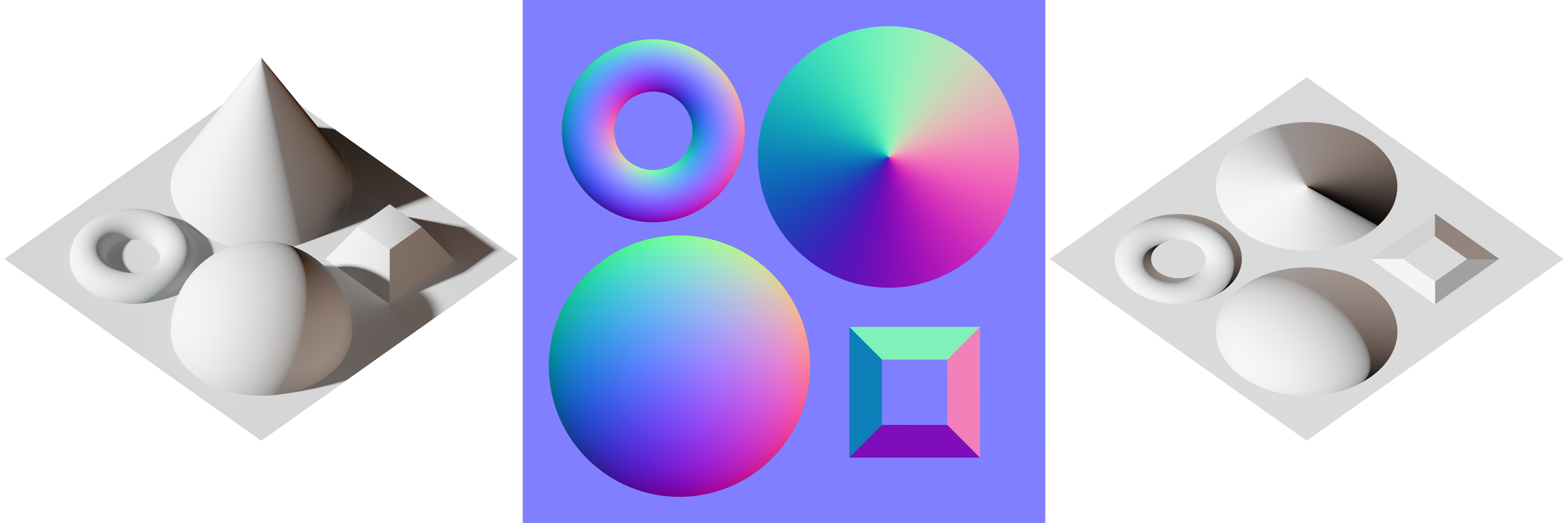
Conclusion: StarMade is doing it wrong. The object on the bottom right shows that the reddish tone belongs to the right of an elevated object, and the blueish one to the left. StarMade is flipping normals horizontally.






