T904 Cargo block doesn't become full if it's the only one linked to a chest
I honestly don't know why this was considered a bug, I always thought it was a feature. If you placed a cargo space without a controller it was physical and able to be used decoratively. Once it is linked to the cargo controller it becomes intangible and will fill with the cargo volume. I see zero benefit to un-linked cargo to being intangible and no downsides to un-linked cargo being tangible, it's not utilized by a storage system and it adds mass.

I would stuff these little crates here and there to add life to my builds, a couple random boxes are not useful by themselves next to my grand cargo bays and if I ever did need more space I could always link them and actually load em up. I want these crates to always be visible regardless of how full the storage of ship or station is, especially when used decoratively they would now be invisible when spawning a ship.
I honestly don't know why this was considered a bug, I always thought it was a feature. If you placed a cargo space without a controller it was physical and able to be used decoratively. Once it is linked to the cargo controller it becomes intangible and will fill with the cargo volume. I see zero benefit to un-linked cargo to being intangible and no downsides to un-linked cargo being tangible, it's not utilized by a storage system and it adds mass.
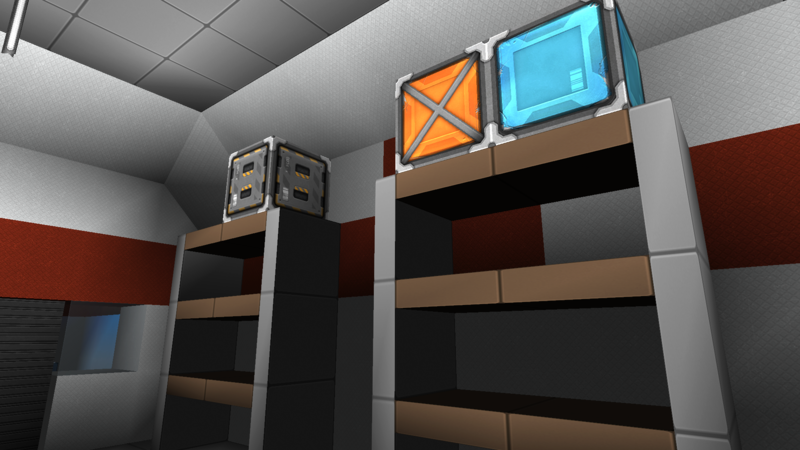
I would stuff these little crates here and there to add life to my builds, a couple random boxes are not useful by themselves next to my grand cargo bays and if I ever did need more space I could always link them and actually load em up. I want these crates to always be visible regardless of how full the storage of ship or station is, especially when used decoratively they would now be invisible when spawning a ship.

