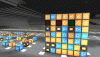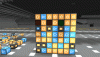- Joined
- Jul 13, 2015
- Messages
- 21
- Reaction score
- 1
Curious as to how this would be done, I have 3 Activation blocks. First one is main power, second one is lockout, and Third one is the activation block that turns whatever I need on and off. So both activation blocks 2 and 3 will not function if activation block one is off and button 3 will not function if activation block 1 is off or 2 is on. I can do that, the hard part is I need them to remember if they are off or on when it is disabled, for example I have a door open and lock it open with activation block 2, the door will stay open and any button pushes on the door activation block will bring it back to the on state so that when the door is unlocked it won't shut if someone had pushed the activation block and vice versa if it is in the close state . I also need the main power to function in reverse, it needs to be on to operate both the lock and door activation blocks or else both 2 and 3 will return to there setting when the power was shut off. Not sure if I explained it very well.