- Joined
- Jan 25, 2014
- Messages
- 23
- Reaction score
- 0
Hi everyone, Just thought I would offer up some skins I made today. They're not the best but this is my first time trying it out. They're made for the current Devbuild 0.1 player models.
LoneStar:

Barf:

Spaceballs Security Trooper and Spaceballs Trooper:

Dark Helmet:

Colonel Sanders:

DOWNLOAD LINKS:
LoneStar
Barf
Spaceballs Security Trooper
Spaceballs Trooper
Dark Helmet
Colonel Sanders
Thanks for looking and I hope you enjoy
LoneStar:
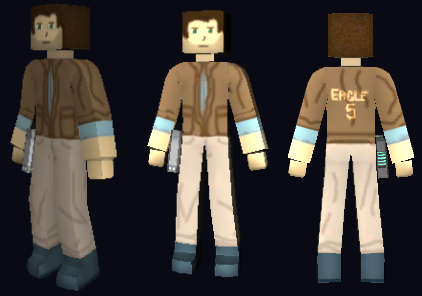
Barf:

Spaceballs Security Trooper and Spaceballs Trooper:

Dark Helmet:

Colonel Sanders:

DOWNLOAD LINKS:
LoneStar
Barf
Spaceballs Security Trooper
Spaceballs Trooper
Dark Helmet
Colonel Sanders
Thanks for looking and I hope you enjoy
