- Joined
- Jul 25, 2016
- Messages
- 5
- Reaction score
- 1
Can someone tell me if there is a way to copy/paste without having to fiddle with it for 5 minutes every time you have to copy something?
My issue is that when I copy something from lets say "front-top-right corner", then when i try to paste the selection. It will be made from the "back-left-bottom corner". Why does it work this way? It makes no sense and it is so frustrating to either extend builds or to mirror something that is already built.
Also is there an option to rotate copied entity? As in if I want to rotate it 90 degree and make a vertical build horizontal for example?
Here are some screenshots illustrating my issue, in case the above post doesn't make sense.
Copy from the orange marker:

Paste from the opposite corner >.< :

It would be really great if when I copied something from the marker and then pasted it by clicking at the same marker. It would just paste the object in the same exact place from which it was copied.
Because right now I have to build another marker at the back of the ship. Fiddle with its position for couple of minutes so that everything is matching up. And then I can paste it to where I want it to be.
My issue is that when I copy something from lets say "front-top-right corner", then when i try to paste the selection. It will be made from the "back-left-bottom corner". Why does it work this way? It makes no sense and it is so frustrating to either extend builds or to mirror something that is already built.
Also is there an option to rotate copied entity? As in if I want to rotate it 90 degree and make a vertical build horizontal for example?
Here are some screenshots illustrating my issue, in case the above post doesn't make sense.
Copy from the orange marker:
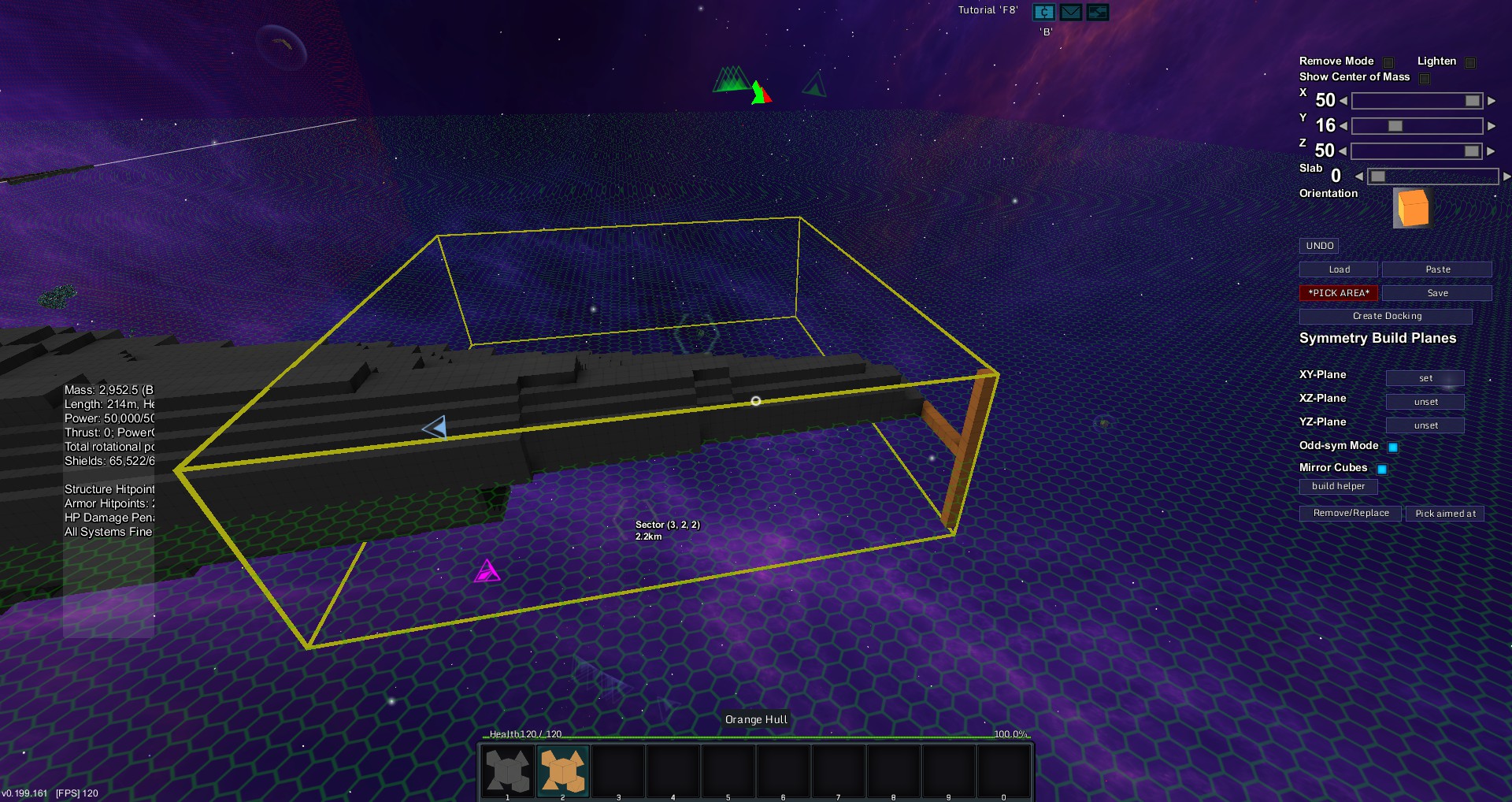
Paste from the opposite corner >.< :

It would be really great if when I copied something from the marker and then pasted it by clicking at the same marker. It would just paste the object in the same exact place from which it was copied.
Because right now I have to build another marker at the back of the ship. Fiddle with its position for couple of minutes so that everything is matching up. And then I can paste it to where I want it to be.
