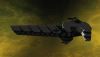Some advice on how to achieve better results with the in-game GIF creator.
CONFIGS
In the "Settings.cfg" file within your main StarMade folder, you'll find the configs shown on the screenshot below:

ORBITING GIFs
You can create the kind of spinning GIFs shown below by doing this:
CONFIGS
In the "Settings.cfg" file within your main StarMade folder, you'll find the configs shown on the screenshot below:
- Width and Height are set to 640 pixels by default, change both to the SAME desired size (the game will reduce the height based on your display's aspect ratio)
- "FPS" might be number of frames taken each second the GIF is recorded (best results at default 15, higher values create fast-forward GIFs, at least for me)
- "GUI = false" can be changed to "true" if you want your image to show the hotbar, etc.
- the "Quality" number is set to 3 by default, CHANGE THIS TO 1 (the higher the number, the lower the quality)

ORBITING GIFs
You can create the kind of spinning GIFs shown below by doing this:
- open the settings.cfg file
- press Ctrl+F, type "orbital", hit enter
- change the value of "ORBITAL_CAM_SPEED = 0.5" to 0.1 (to have a reasonable rotation speed when using the orbiting camera)
- if the core of the ship, or starting block of the station, is in the middle length-wise, just shoot a GIF zoomed in as closely as possible without getting parts of the structure out of the frame
- if the core/starting block isn't centralized, spawn a new ship core at a right position within the structure's interior, and use the orb cam from within that core (you can even spawn new cores inside filled spaces, by removing a few blocks, placing a rail, using the "Create Docking" tool, then jumping into the newly created entity via middle mouse button)
- you can then upload the GIF directly to this site and attach it to posts just like still images
Last edited: