I actually prefer the default textures over a lot of the texture packs I've seen but I don't like the damage overlay, so I messed with it and I ended up with grey overlay on all my ships. Even downloaded texture packs did this too so I'm wondering if it is something localized to me as there is no way this issue has been overlooked by texture pack artists. I've seen screenshots of the texture packs without the grey overlay like I experience so I don't know if this is a more localized problem

Also it seems to me that the default texture overlay isn't sized or aligned correctly with where the game (at least my game) is pulling images from. When I tried to make a new graphic that's when all the textures turn grey and I also noticed this.

So the numbers 3 - 5 - 7 - 9 - 11 - 13 are the boxes where the actual damage is appearing. Number 3 on the default damage sheet contains only a small pixel in the corner and I found many damaged spots on my station that previously went unnoticed thanks to this. It also seems that if box 16 was the source of the grey overlay on non damaged blocks. When I cleared that of any pixels the problem went away.
Armed with this new knowledge I wiped this up

I like it much better than the default damage, even after I resized it. It doesn't tile perfectly but a couple of light strikes looks really nice.
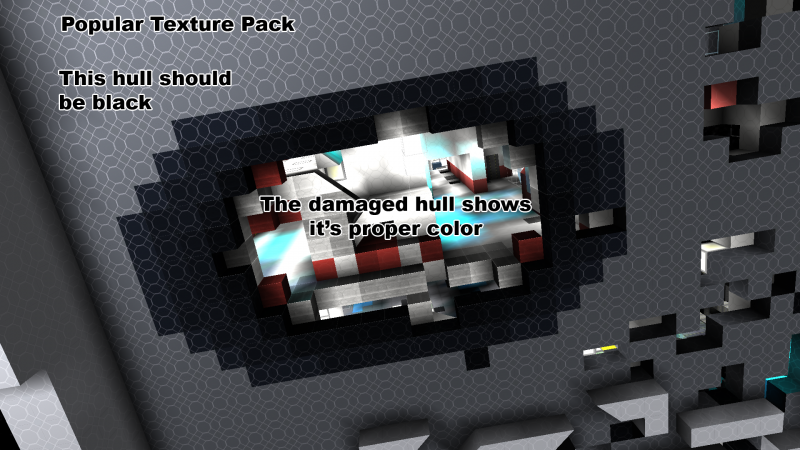
Also it seems to me that the default texture overlay isn't sized or aligned correctly with where the game (at least my game) is pulling images from. When I tried to make a new graphic that's when all the textures turn grey and I also noticed this.
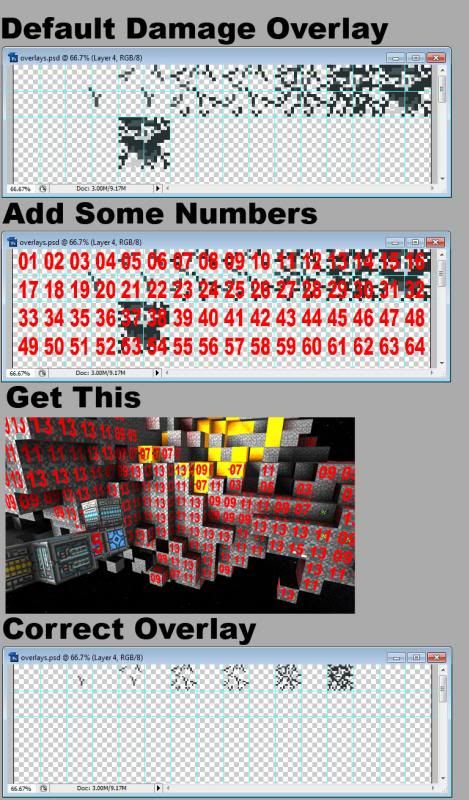
So the numbers 3 - 5 - 7 - 9 - 11 - 13 are the boxes where the actual damage is appearing. Number 3 on the default damage sheet contains only a small pixel in the corner and I found many damaged spots on my station that previously went unnoticed thanks to this. It also seems that if box 16 was the source of the grey overlay on non damaged blocks. When I cleared that of any pixels the problem went away.
Armed with this new knowledge I wiped this up
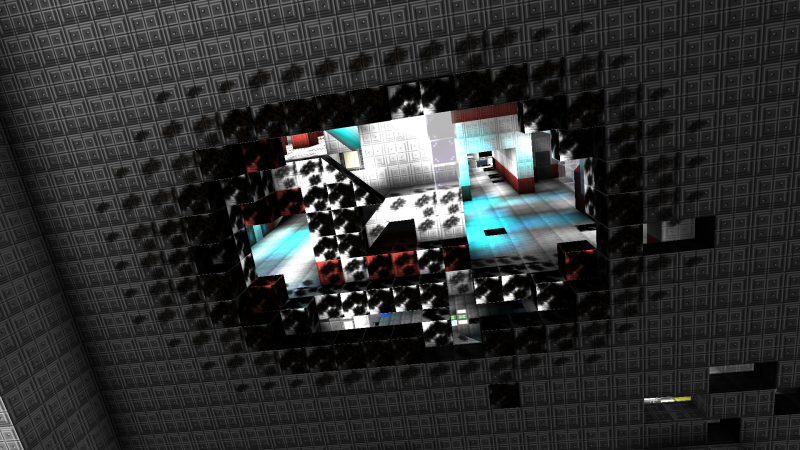
I like it much better than the default damage, even after I resized it. It doesn't tile perfectly but a couple of light strikes looks really nice.
