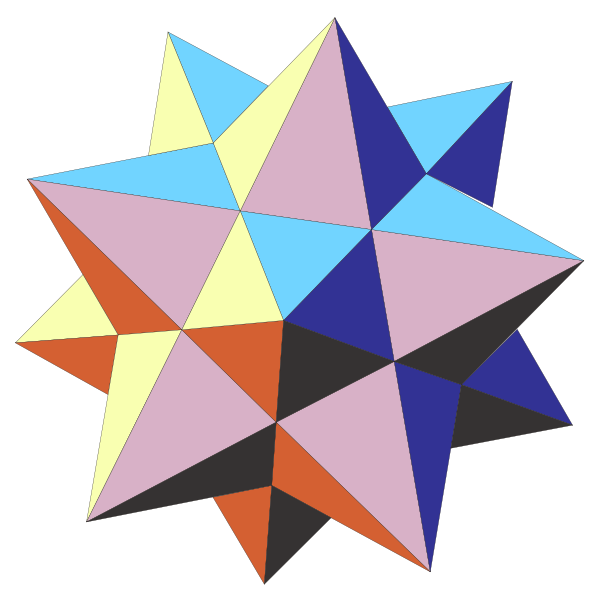Creating polyhedrons in starmade
- Thread starter smeep
- Start date
Technically, a cube is a polyhedron... Polyhedron just means a three-dimensional shape with multiple edges and lines, so the only 3D thing that isn\'t a polyhedron would be a sphere.
SMEdit just got a lot better at importing OBJ files. So if you can find any of these shapes in that format, it would be easy to create them any size you like.
Mind you, I just did a search, and found several on TurboSquid. But they want money for them. Boo.
Wikipedia links to a bunch, but they\'re all in VRML format. I\'ll think about writing a VRML importer.
Mind you, I just did a search, and found several on TurboSquid. But they want money for them. Boo.
Wikipedia links to a bunch, but they\'re all in VRML format. I\'ll think about writing a VRML importer.
I just launch the tool, File -> Import -> VRML, browse to, say, stellated_icosahedron_(1)_(5_color).wrl, and click OK.
Please let me know:
Please let me know:
- Step by step, what you did
- What actually happened
- What you expected to happen
- Any and all files needed to recreate the steps given
I went to File -> Import -> VRML
I had already downloaded stellated_icosahedron_(1)_(5_color).wrl, so I selected that and hit ok, but even after waiting several minutes, absolutely nothing has happened. The tool did not seem to respond to my import request, but I could still edit the Isanth and open other blueprints.
So far I have tried using different scales like 50, 100, and 200.
In fact my initial attempt was identical to your example. Maybe the problem is on my side.
I had already downloaded stellated_icosahedron_(1)_(5_color).wrl, so I selected that and hit ok, but even after waiting several minutes, absolutely nothing has happened. The tool did not seem to respond to my import request, but I could still edit the Isanth and open other blueprints.
So far I have tried using different scales like 50, 100, and 200.
In fact my initial attempt was identical to your example. Maybe the problem is on my side.
Sounds like it is erroring out at some point. If you run SMEdit from the command line, it should display any errors on the screen. Let me know if you see any exceptions there.
I\'ve been considering putting in something that traps console errors and reports them. I\'m not sure how comfortable people are we me adding remote reporting options to SMEdit. Let me see if I can do a quick trap-and-display-on-screen during lunch...
I\'ve been considering putting in something that traps console errors and reports them. I\'m not sure how comfortable people are we me adding remote reporting options to SMEdit. Let me see if I can do a quick trap-and-display-on-screen during lunch...
So today\'s lunchtime SMEdit update was improving the tracking and reporting of errors. Since so many people are unfamiliar with the command line these days (not just you smeep) asking for command line messages clearly isn\'t a good way of supporting my target audience.  I put in some wrapper that will, hopefully, catch unexpected situations and raise the error in the GUI. From there it can be cut and pasted into an error report. I hope that will surface the problem you are experience and help a lot of other people diagnose or report their problems.
I put in some wrapper that will, hopefully, catch unexpected situations and raise the error in the GUI. From there it can be cut and pasted into an error report. I hope that will surface the problem you are experience and help a lot of other people diagnose or report their problems.
Oh, and the Cancel button now actually does something for long running tasks.
Oh, and the Cancel button now actually does something for long running tasks.
After that update, importing VRML files works great for me now, no error messages and the object pops up instantly.
Sorry I cant test out the new error message feature, but im sure it will come in handy in the future.
Thank you for all of your effort!
edit: Heres a picture of the first thing i did
http://imageshack.us/photo/my-images/12/jnl.png/
Sorry I cant test out the new error message feature, but im sure it will come in handy in the future.
Thank you for all of your effort!
edit: Heres a picture of the first thing i did
http://imageshack.us/photo/my-images/12/jnl.png/