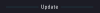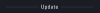I've thought about making this thread for a while, mainly because there are some skins that I feel are not big enough projects that I want to devote a whole thread to them. But I still want those skins accessible to those who prefer to search for skins first on the skin forums and there are other skin-related things I'd like to share, so I thought it would be more concise to wrap them all up in a single thread.  Similar to a shipyard, I will use this thread to display and give out images/files related to skins and skinning, as well as post some smaller skin projects, and possibly WIP skins.
Similar to a shipyard, I will use this thread to display and give out images/files related to skins and skinning, as well as post some smaller skin projects, and possibly WIP skins.
I don't have a lot on here yet (Just wanted to get this started), but here are some ready made faces that anyone can utilize for their skins. I plan to make more (hopefully tomorrow) but here's some finished ones.
Faces
More Female Faces: http://starmadedock.net/threads/ann...ources-and-skin-related-work.1805/#post-26464
Dave Racial Variations Pack 1: http://starmadedock.net/threads/ann...ources-and-skin-related-work.1805/#post-60223
Bleed makes a difference!
I recommend adding a 2-pixel boarder around the edges of the skin . (The bleed zone/area on the player template)
________________
More to come!
I don't have a lot on here yet (Just wanted to get this started), but here are some ready made faces that anyone can utilize for their skins. I plan to make more (hopefully tomorrow) but here's some finished ones.
Faces
Faces are one of my favorite parts of skinning, and changing the face is an easy way to make a skin more personal. These faces are done, no extra shading required, HOWEVER I did not apply a boarder around the faces/necks to account for bleed. This is because I wanted to be as easy as possible to copy and paste in, whether you like using the Dave skin as a template, the skinning template, or both. So these faces are the exact same size as Dave's.
 You may download this image and use any of these faces in your own skins. I will be posting more soon; expect to see various skin tones and overall variety!
You may download this image and use any of these faces in your own skins. I will be posting more soon; expect to see various skin tones and overall variety!
 You may download this image and use any of these faces in your own skins. I will be posting more soon; expect to see various skin tones and overall variety!
You may download this image and use any of these faces in your own skins. I will be posting more soon; expect to see various skin tones and overall variety!Dave Racial Variations Pack 1: http://starmadedock.net/threads/ann...ources-and-skin-related-work.1805/#post-60223
Bleed makes a difference!
I recommend adding a 2-pixel boarder around the edges of the skin . (The bleed zone/area on the player template)
"Bleed" in this context refers to texture bleed. Texture bleed is due to mipmapping/MIP mapping (MIP maps are intended to increase rendering speed, and decrease aliasing artifacts).
When you log into the game, the game compresses your skin, making it "bleed" and blur a bit in order to increase rendering speed, and so on. If you did not put a 1-2 pixel boarder of the desired color around the edges of your skin, you may find unwanted colors on the edges of your skin in game.

There happens to be a mip mapping option in StarMade's advanced settings (on theConnection Setup Window).
When you log into the game, the game compresses your skin, making it "bleed" and blur a bit in order to increase rendering speed, and so on. If you did not put a 1-2 pixel boarder of the desired color around the edges of your skin, you may find unwanted colors on the edges of your skin in game.

There happens to be a mip mapping option in StarMade's advanced settings (on theConnection Setup Window).
________________
More to come!
Last edited: