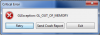- Joined
- Jan 7, 2015
- Messages
- 4
- Reaction score
- 0
Hello! i have a bit of a problem when it comes to launching/loading starmade.
i have been playing the game perfectly fine for the past 3 days. However today i was occasionally given the in-game warning that my memory was getting low, or that i was running out of memory. So i went searching about the internet to find a way to fix this problem with the memory. ( before i went changing the memory the LAST time i launched/loaded into the game successfully i was given the in-game error/warning that i had NO more memory and the game then commenced to freeze up and i had to restart my PC.
So now my current issue is this: When i start the game (through steam) it brings up the launcher, witch works fine and dandy. I proceed to click "start game" where the connection window pops up as normal and then go on to click "OK". Starmade then boots up and i see the "Thanks for playing Starmade" screen with the random Tips. At the top left of the screen it shows the % of loading into the game. it goes as far as 94% and stops. The following error then occurs - CRITICAL ERROR "GL Exception : GL_OUT_OF_MEMORY"
I am not an extremely software-savy person so please put any help as simply as possible lol (sorry)
Ill do pretty much whatever it takes to repair or successfully play your game once again; I really love and enjoy the game.
Thanks, - Sinlessmortal
i have been playing the game perfectly fine for the past 3 days. However today i was occasionally given the in-game warning that my memory was getting low, or that i was running out of memory. So i went searching about the internet to find a way to fix this problem with the memory. ( before i went changing the memory the LAST time i launched/loaded into the game successfully i was given the in-game error/warning that i had NO more memory and the game then commenced to freeze up and i had to restart my PC.
So now my current issue is this: When i start the game (through steam) it brings up the launcher, witch works fine and dandy. I proceed to click "start game" where the connection window pops up as normal and then go on to click "OK". Starmade then boots up and i see the "Thanks for playing Starmade" screen with the random Tips. At the top left of the screen it shows the % of loading into the game. it goes as far as 94% and stops. The following error then occurs - CRITICAL ERROR "GL Exception : GL_OUT_OF_MEMORY"
I am not an extremely software-savy person so please put any help as simply as possible lol (sorry)
Ill do pretty much whatever it takes to repair or successfully play your game once again; I really love and enjoy the game.
Thanks, - Sinlessmortal
Attachments
-
6.3 KB Views: 31