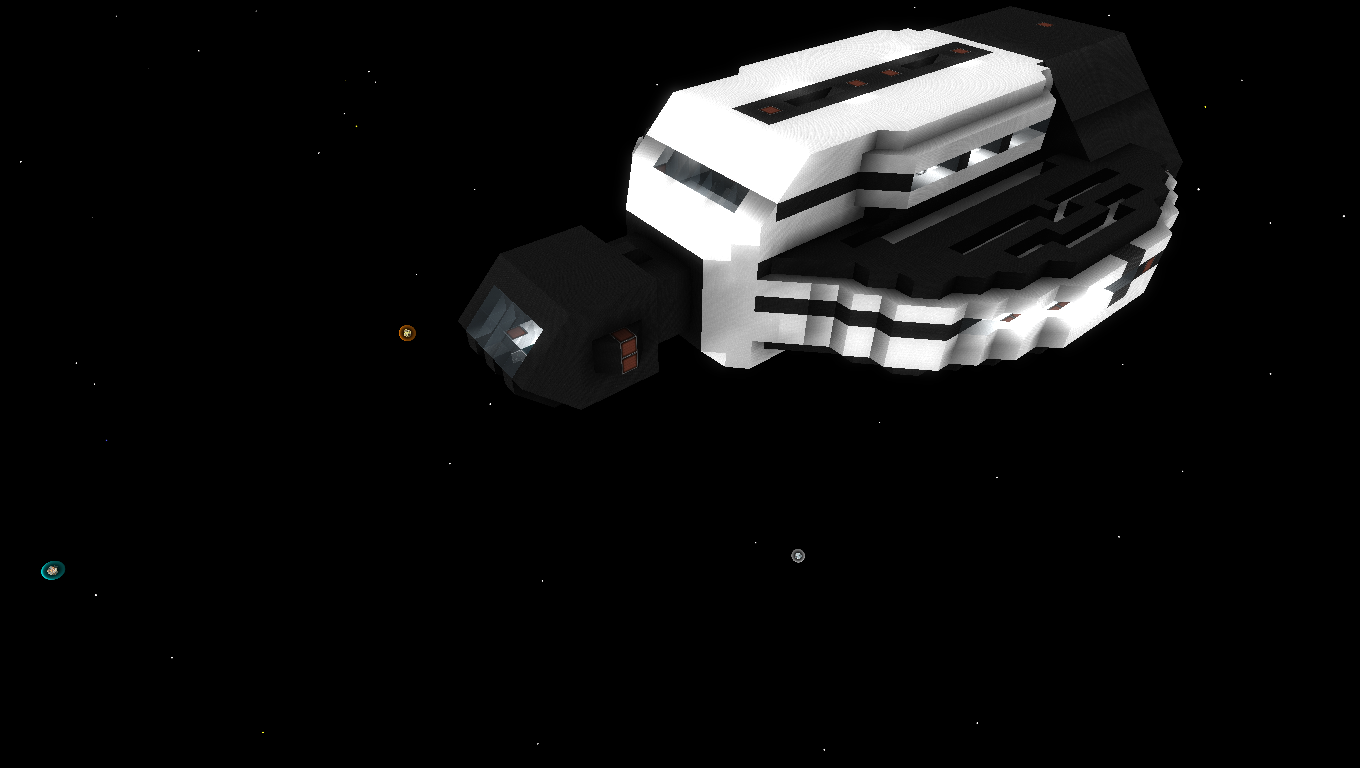
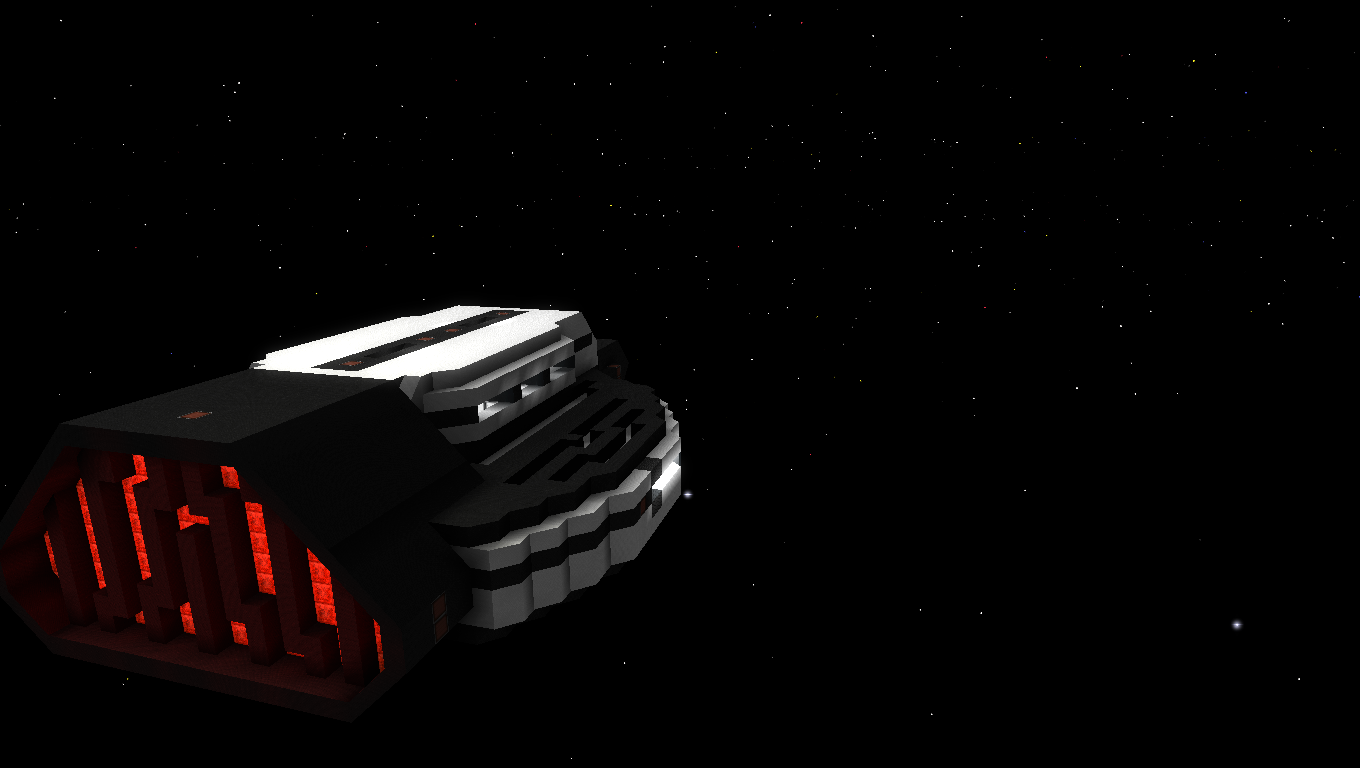
This is a long range science vessel designed for long distance exploration. It's 18 jump drives allow rapid travel over great distances. The ship also has a mechanism for taking and organizing up to 7 separate core samples, with systems to keep the samples separate and labeled. The ship also has a simple elevator system to travel between decks, as well as landing gear.
The jump drive system is simple. On the main hotbar, there are two travel drives with decent charging speed. Scroll up, and you have the sixteen jump extension drives used to travel long distances for exploration or in an emergency.
The deck layout is also basic. The lower level is the command deck, you can access the airlocks, the samples, and the cockpit which also contains the core. The upper deck contains a mess hall, and six undecorated rooms. Both decks contain several red alert buttons that can be toggled on or off.
Now on to something not so simple to explain, so I will just show you, then go off on a tangent:
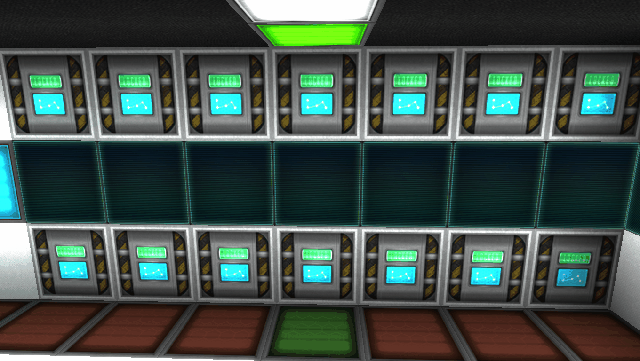
That is the sample storage system advancing a sample down the line.
On the hotbar, among some self-explanatory ship remotes, there is the cryptic TAKE CORE SAMPLE. The button in the sample room also runs this command. Basically, the sample storage system will take a core sample from the entity you are above using a salvage beam for 18 seconds. It then shuffles the samples in the chests by switching rows and advancing the sample one block to the left. After the sample has been advanced, the system moves the displays so that anything you have written down about the sample moves with the sample. Of course, the green light is there to indicate which row of plex storages the sample is.
So with this system, you can land on a planet and take sample #1 and mark it, then take sample #2, then #3. The samples will always advance to the left each time you take a sample, the green light will always indicate the row the samples are in, and the displays will move to stay with their corresponding samples, so that you can always tell at a glance which samples are which.
NOTES: Keep in mind that after 7 different samples, any further samples may collect in the left two storages, and the displays move in rotation so they will resurface if you don't erase them when they reach the end.
Reviews/constructive criticism is always appreciated.
