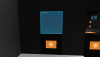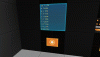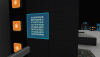- Game version
- 0.201.278
DISCLAIMER
This content that is being seen and released, is just concept ideas, so I don't think that some of the ideas will seems logical or intuitive by any means. Also, the elevators labeled _01, and _02 have regex commands that are modified versions of GalaxtusX.
Before I start off, I want to introduce myself and I just wanted to mention why I published this creation. First, my name is Chazz, aka, Killer Rain and I am no expert of logic of any sorts, I do this in my free time. I have many ideas and concepts but this is the first I published publicly, so if something does not seem logical ... that is why.
General:
There are a total of 7 elevators but really 4 different types. The others are slightly modified of the original 4. For example, the elevator labeled "Elevator_01" Vs "Elevator_01_01" are 2 different physical elevators but do the same as the original as '01'. If this does not make sense, the image labeled "Details", list what the elevator is capable and consists of. All of the elevators are tillable in the 'X' , 'Y'and 'Z' but not all of them can do both 'X' and 'Z'. Also, all elevators are a 5x5 area, height it up to you. Lastly, none of the elevators have delays blocks so input and output is instant to a point.

Before activating any logic:
MAKE SURE YOU PRESS "R" or what key to open a "display block" and press "OK". This insures that you will not get the tag "NO DATA" when you activate any logic from when you load the blueprint. ( Starmade Bug) Also, make sure you hook up the wireless back up seen from the images. YOU DO NOT NEED TO DO THIS, UNLESS YOU HAVE TO. I have tested it multiple times,wireless logic, and displays seem to carry over properly, but for templates you need to do what is scratched out.


Copy/Templates:
In these instruction use "Copy Selection" mode in adv build menu
Looking at any elevator you should see 3 different colors Blue , Dark grey, and Yellow blocks. If you want to copy the whole elevator , the yellow blocks are to mark out where you should copy from the top and the Dark grey labels where the lift ends at the bottom. However, if you just want to add another level. The blue marks out where you should copy if you want to add another level. Beware the lifts that have wireless will have blocks underneath the Lift.

Conclusion:
I hope these elevators help spice of your Starmade creations and give you ideas for your own elevators.
Extra:
The long column of buttons on the back is the the system that allows the user not to manipulate the elevator while in motion.
Feel free to do what ever you like. For example, the Rail speed controller to where you like. I have 2 examples, one is on the back of the elevator and the other is on the bottom of the lift. If i have any other Elevator concepts they will be added here. Thanks for Playing StarMade
"It may not be glorious sight to behold but it is functional." KR, signing off. *static noises*
This content that is being seen and released, is just concept ideas, so I don't think that some of the ideas will seems logical or intuitive by any means. Also, the elevators labeled _01, and _02 have regex commands that are modified versions of GalaxtusX.
Before I start off, I want to introduce myself and I just wanted to mention why I published this creation. First, my name is Chazz, aka, Killer Rain and I am no expert of logic of any sorts, I do this in my free time. I have many ideas and concepts but this is the first I published publicly, so if something does not seem logical ... that is why.
One main reason I published this, was to show what Starmade has to offer with displays blocks. Also, I wanted a cool, tileable elevator with floor indications. Lastly, I have seen so many creations and ideas on the DOCK and I wanted to join the fun.
Introduction:
To start off, what you download is a blueprint for an elevator platform, not a template. The reasons for this is, templates don't carry over docked entities and copying a template that is 50 or more blocks is really annoying. So I give you the ability to do that your self, your welcome. Instructions and images will show you how.General:
There are a total of 7 elevators but really 4 different types. The others are slightly modified of the original 4. For example, the elevator labeled "Elevator_01" Vs "Elevator_01_01" are 2 different physical elevators but do the same as the original as '01'. If this does not make sense, the image labeled "Details", list what the elevator is capable and consists of. All of the elevators are tillable in the 'X' , 'Y'and 'Z' but not all of them can do both 'X' and 'Z'. Also, all elevators are a 5x5 area, height it up to you. Lastly, none of the elevators have delays blocks so input and output is instant to a point.
Getting Started
Instructions: Before activating any logic:
Copy/Templates:
In these instruction use "Copy Selection" mode in adv build menu
Looking at any elevator you should see 3 different colors Blue , Dark grey, and Yellow blocks. If you want to copy the whole elevator , the yellow blocks are to mark out where you should copy from the top and the Dark grey labels where the lift ends at the bottom. However, if you just want to add another level. The blue marks out where you should copy if you want to add another level. Beware the lifts that have wireless will have blocks underneath the Lift.
Conclusion:
I hope these elevators help spice of your Starmade creations and give you ideas for your own elevators.
Extra:
The long column of buttons on the back is the the system that allows the user not to manipulate the elevator while in motion.
Feel free to do what ever you like. For example, the Rail speed controller to where you like. I have 2 examples, one is on the back of the elevator and the other is on the bottom of the lift. If i have any other Elevator concepts they will be added here. Thanks for Playing StarMade
"It may not be glorious sight to behold but it is functional." KR, signing off. *static noises*