I usually try to build titans. This is only really useful for people who build large ships. I also don't generally finish them since I keep redesigning.
To keep the main hull under the credit limit I was finally forced to start using modular docked power cores. While it has advantages there are issues as well. While it reduces the ship block count reducing lag it increases the number of entities which increases lag. And missile radius damage now that its un-bugged can penetrate hulls pretty deep. But while I was constructing them I learnt quite a few things that will help others save time. I will refer to modular power systems as power cores from here on out.
Tips
-Use a logic actuator switch to start a clock to cycle the power supply beam.
-Don't bother with two alternating power supply beams that will increase lag.
-Because of only one power supply beam have enough storage capacity for one second
-Power supply beams transfer a little under 260 per block. Note you can over power the supply beam as this just causes the power core when docked to draw the extra power from the ship then give it back. They will not have a regen failure unless they entire ship is out of power that might cause issues.
-Don't make them to complicated cause when you have 60 of them that will magnify the lag.
-Minimal engine so you can move them. Since it has to fit in the docking area in general I leave them in. You can remove them but that takes time when applied to all of them. Its not like they need to be fast.
-Critical: the power supply beam placement. Do not face the beam in front, sides or rear. Due to the docking system your beam will be between blocks on the main ship. I have seen some of my power supply beams pass through the entire ship. I design and aim the power supply beam down at the ship core so it hits the main ships docking point. Also it means if the power core is still docked the power will be hitting the main ship.
-Collision lag reduction. You can build the docking area for the power cores to fit exactly then dock them in. You can't build that close later as its blocked. I think when your power cores are right up against the hull it causes lag as there are calculations on the collisions. Leave a space to reduce lag.
-Build the docking areas deep in the hull so missile impacts won't make it to them. I thought 20blocks deep was enough but It wasn't, though the next layer of power cores was fine. Recommend 30 distance to outer hull minimum prefer more.
-If the faction is set on the main ship you don't need to set it on each power core. Just have the faction module built in. When you dock with the main ship which is set to faction the power core will also auto set to faction.
-When using /load admin command to load in more cores if you left the logic running when you saved the ship the power core is running when it spawns in. I'm not sure about buying from a shop though.
I usually built to around 900k e/sec with long docking ports for long lines of generators. I set them up to go in vertically so I have an option to setup the outer hull to get at them. Plus they can look pretty nice.

Basic power core. I've developed slightly better ones since. The white line to the top is the power supply beam firing.

Power core array on one of my obsolete titan designs. The AIs missiles were taking chunks out of the outer layers of power cores. Buy having a specific block like mesh over the power cores you can use advanced build filter to quickly gain access to them.
On a titan with a 60 x 900k e/sec power cores and the basic 1mil power regeneration you can save around 1.5mil power blocks and the credits for them, with decorations (walkways, docking indicators etc... This also generates enough power to run ion defence and or radar jamming.
I might start adding this to major turrets so they can supply extra power when not shooting.
Titan cores
Putting these modular power cores together is a whole lot of work. Re docking all of them almost makes you want to quit.... Either way it takes a lot of time to put together. So to not have to do it all over again save it.
But since your going to save it you might as well put some core systems in as well so when you rebuild the titan you can just spawn in the base system and build from there.
Note if the docked power cores were on when you saved the blueprint they are on when admin loaded. Also with my server if the server is turned off and on, or I re-log they are still running
For example my latest titan core save has. 1mil shield regen
2+mil shields
330mil energy storage
60 docked modular power cores.
detailed bridge with indicators for power cores etc
plus a bunch of other features I'm not going to mention.

Entire layout. Black boxes are filled with power storage, Red with shield capacitor and Blue with shield regen. Bridge is on the right with the power cores in the centre. Each system is linked together so all the shield capacitors are one group to hopefully reduce lag.

Power supply beam passing through power core ship core block and hitting main ship docking block.

Ranked docked indicators on side walkway.

Bridge with green lights for docked power core status.
Anyway I hope this post saves ship builders time/errors and gives them ideas.
To keep the main hull under the credit limit I was finally forced to start using modular docked power cores. While it has advantages there are issues as well. While it reduces the ship block count reducing lag it increases the number of entities which increases lag. And missile radius damage now that its un-bugged can penetrate hulls pretty deep. But while I was constructing them I learnt quite a few things that will help others save time. I will refer to modular power systems as power cores from here on out.
Tips
-Use a logic actuator switch to start a clock to cycle the power supply beam.
-Don't bother with two alternating power supply beams that will increase lag.
-Because of only one power supply beam have enough storage capacity for one second
-Power supply beams transfer a little under 260 per block. Note you can over power the supply beam as this just causes the power core when docked to draw the extra power from the ship then give it back. They will not have a regen failure unless they entire ship is out of power that might cause issues.
-Don't make them to complicated cause when you have 60 of them that will magnify the lag.
-Minimal engine so you can move them. Since it has to fit in the docking area in general I leave them in. You can remove them but that takes time when applied to all of them. Its not like they need to be fast.
-Critical: the power supply beam placement. Do not face the beam in front, sides or rear. Due to the docking system your beam will be between blocks on the main ship. I have seen some of my power supply beams pass through the entire ship. I design and aim the power supply beam down at the ship core so it hits the main ships docking point. Also it means if the power core is still docked the power will be hitting the main ship.
-Collision lag reduction. You can build the docking area for the power cores to fit exactly then dock them in. You can't build that close later as its blocked. I think when your power cores are right up against the hull it causes lag as there are calculations on the collisions. Leave a space to reduce lag.
-Build the docking areas deep in the hull so missile impacts won't make it to them. I thought 20blocks deep was enough but It wasn't, though the next layer of power cores was fine. Recommend 30 distance to outer hull minimum prefer more.
-If the faction is set on the main ship you don't need to set it on each power core. Just have the faction module built in. When you dock with the main ship which is set to faction the power core will also auto set to faction.
-When using /load admin command to load in more cores if you left the logic running when you saved the ship the power core is running when it spawns in. I'm not sure about buying from a shop though.
I usually built to around 900k e/sec with long docking ports for long lines of generators. I set them up to go in vertically so I have an option to setup the outer hull to get at them. Plus they can look pretty nice.
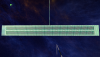
Basic power core. I've developed slightly better ones since. The white line to the top is the power supply beam firing.

Power core array on one of my obsolete titan designs. The AIs missiles were taking chunks out of the outer layers of power cores. Buy having a specific block like mesh over the power cores you can use advanced build filter to quickly gain access to them.
On a titan with a 60 x 900k e/sec power cores and the basic 1mil power regeneration you can save around 1.5mil power blocks and the credits for them, with decorations (walkways, docking indicators etc... This also generates enough power to run ion defence and or radar jamming.
I might start adding this to major turrets so they can supply extra power when not shooting.
Titan cores
Putting these modular power cores together is a whole lot of work. Re docking all of them almost makes you want to quit.... Either way it takes a lot of time to put together. So to not have to do it all over again save it.
But since your going to save it you might as well put some core systems in as well so when you rebuild the titan you can just spawn in the base system and build from there.
Note if the docked power cores were on when you saved the blueprint they are on when admin loaded. Also with my server if the server is turned off and on, or I re-log they are still running
For example my latest titan core save has. 1mil shield regen
2+mil shields
330mil energy storage
60 docked modular power cores.
detailed bridge with indicators for power cores etc
plus a bunch of other features I'm not going to mention.

Entire layout. Black boxes are filled with power storage, Red with shield capacitor and Blue with shield regen. Bridge is on the right with the power cores in the centre. Each system is linked together so all the shield capacitors are one group to hopefully reduce lag.

Power supply beam passing through power core ship core block and hitting main ship docking block.

Ranked docked indicators on side walkway.

Bridge with green lights for docked power core status.
Anyway I hope this post saves ship builders time/errors and gives them ideas.
